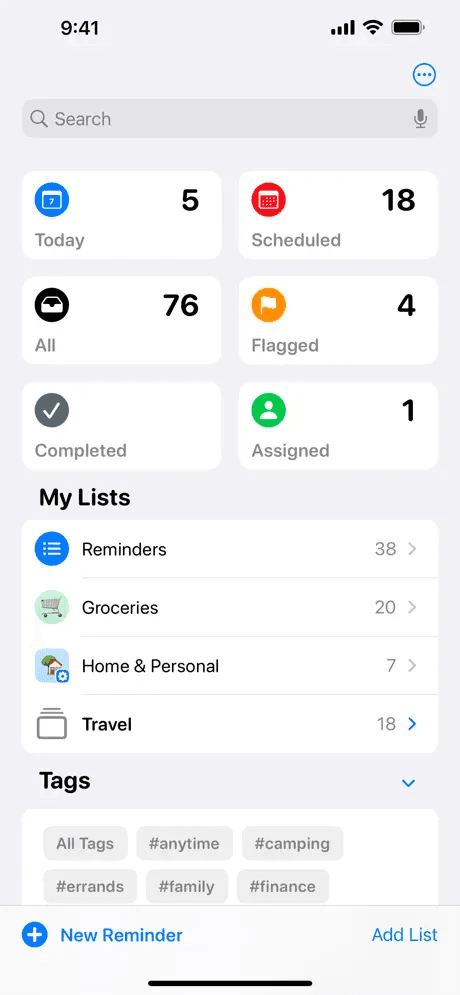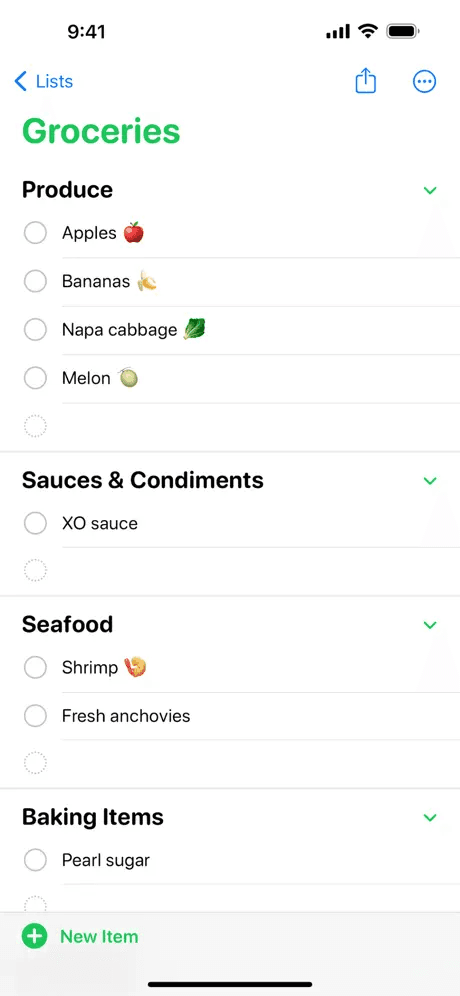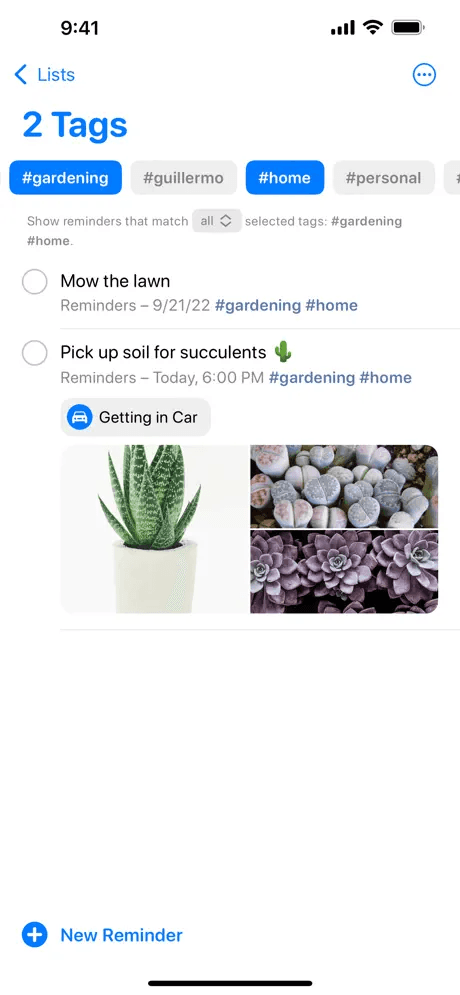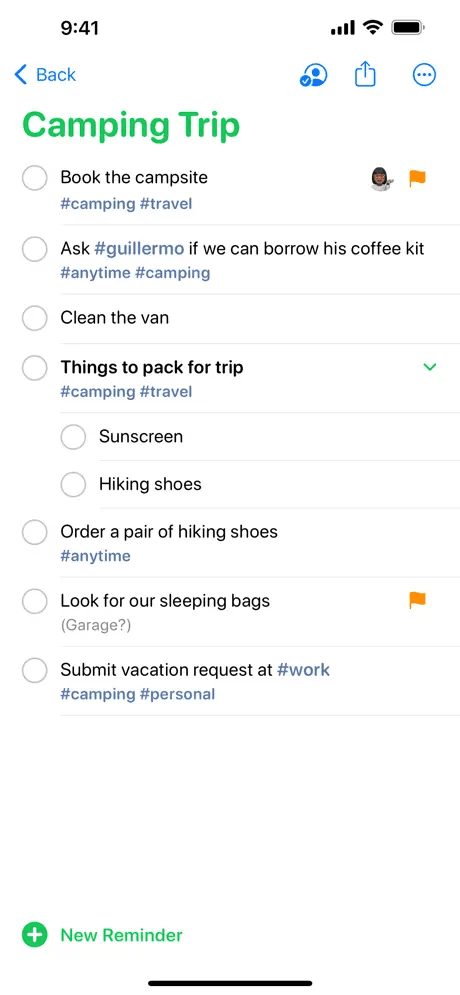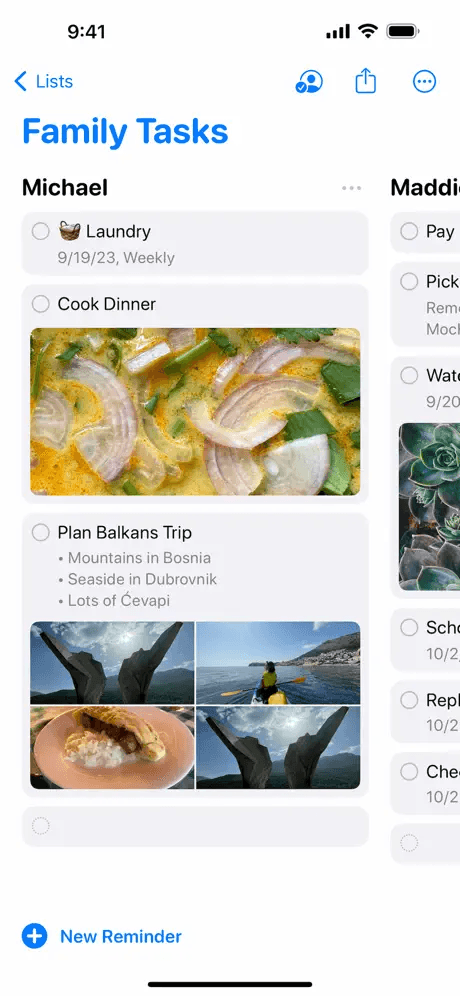Transform how you work,
collaborate and live.
Transform how you work, collaborate and live.
Transform how you work, collaborate and live.
Streamline your day for you and your team with the most
efficient task management and to-do list app available.
Streamline your day for you and your team with the most efficient task management and to-do list app available.
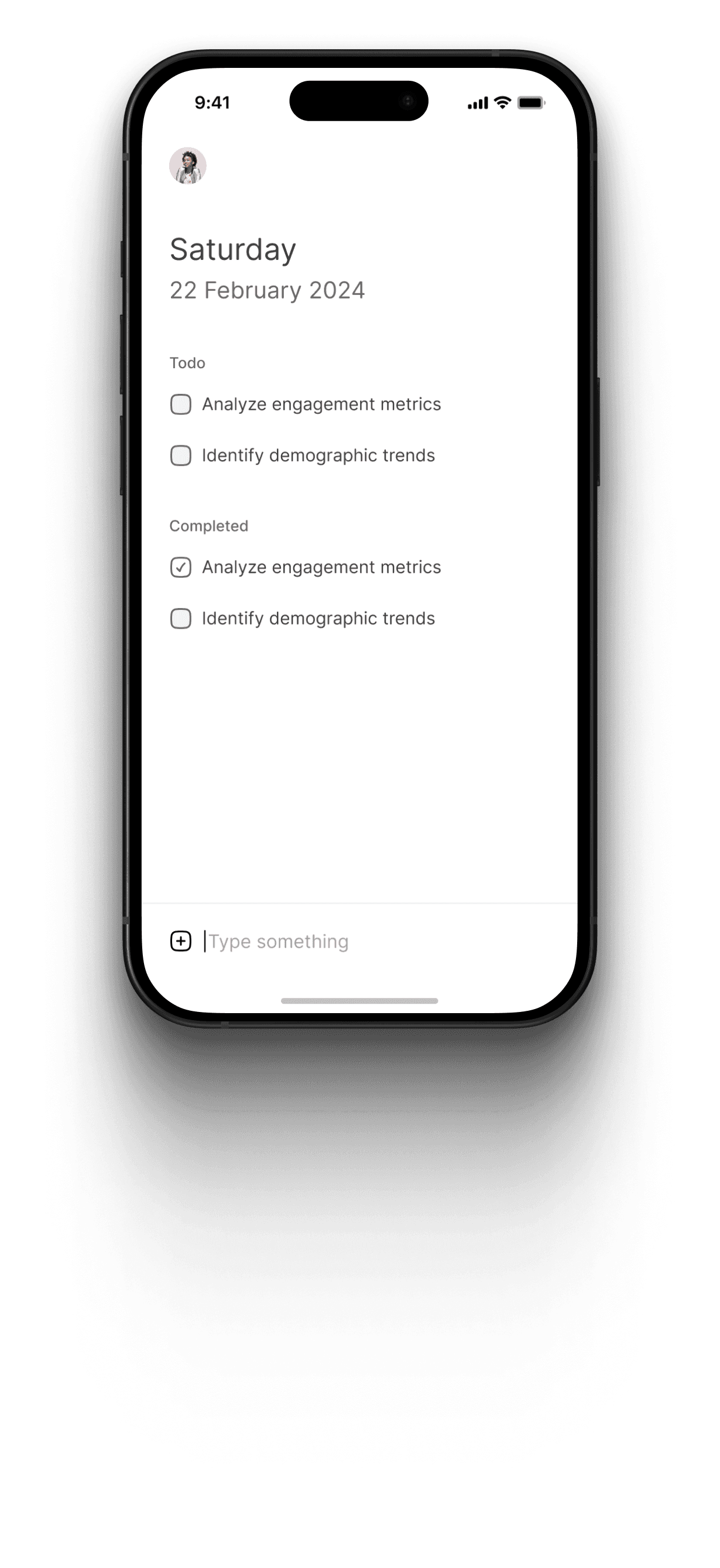
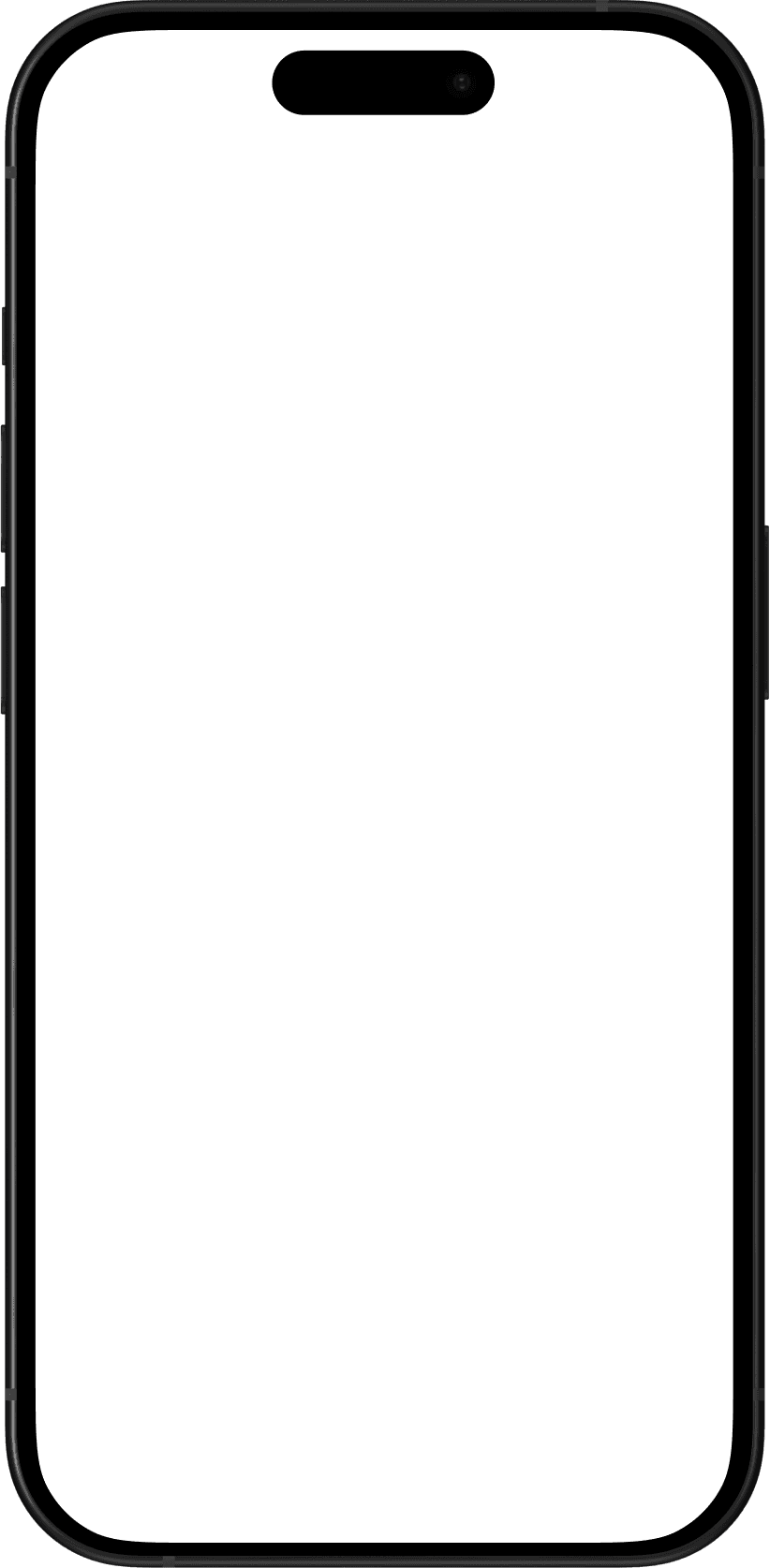
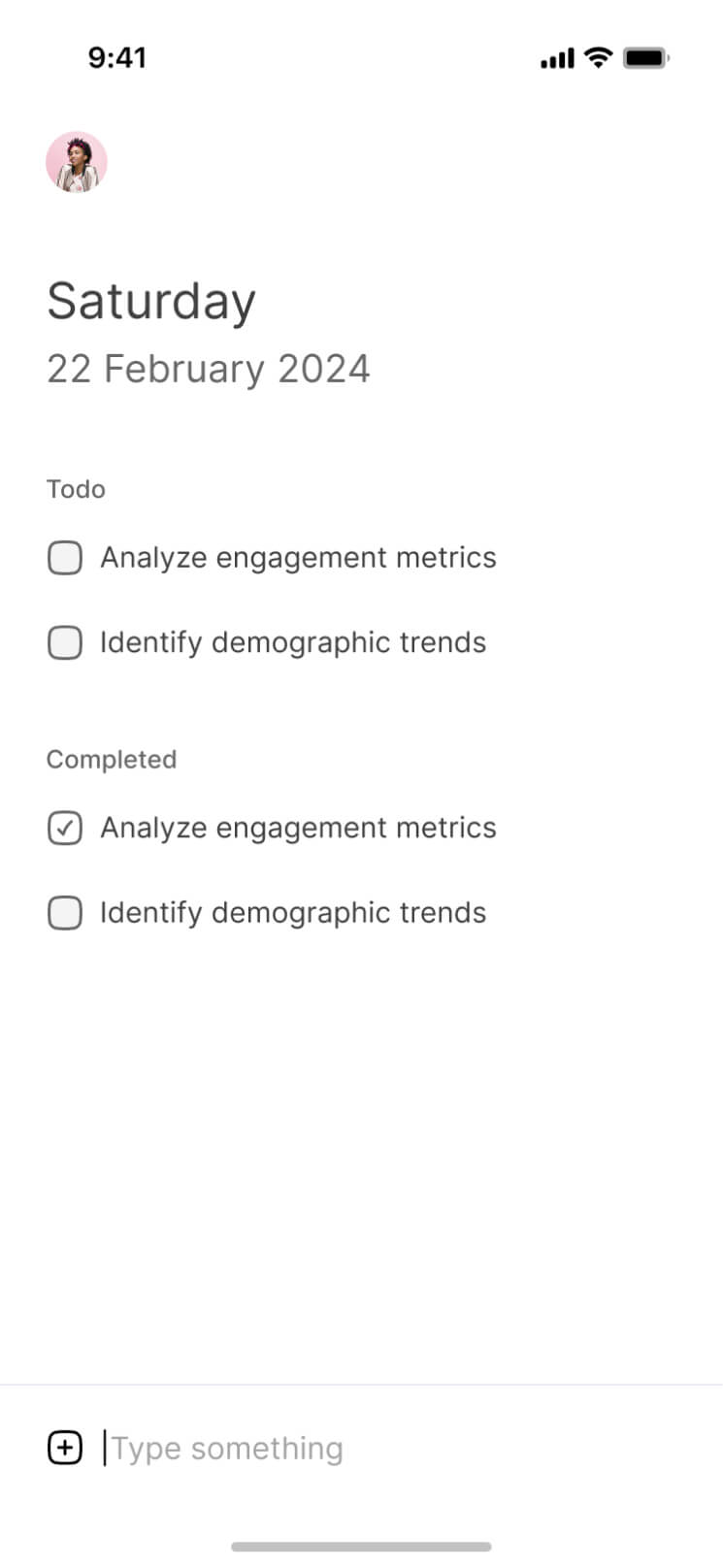

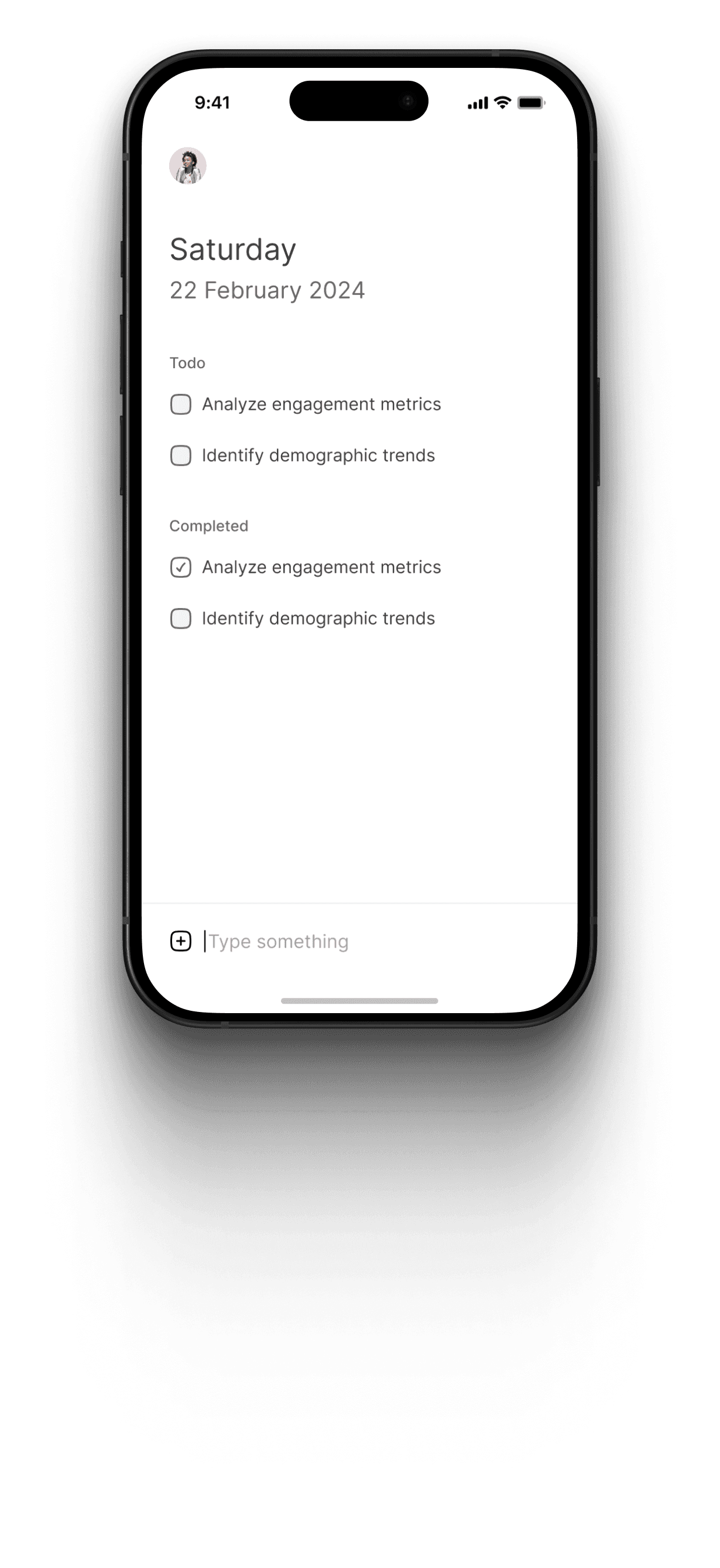
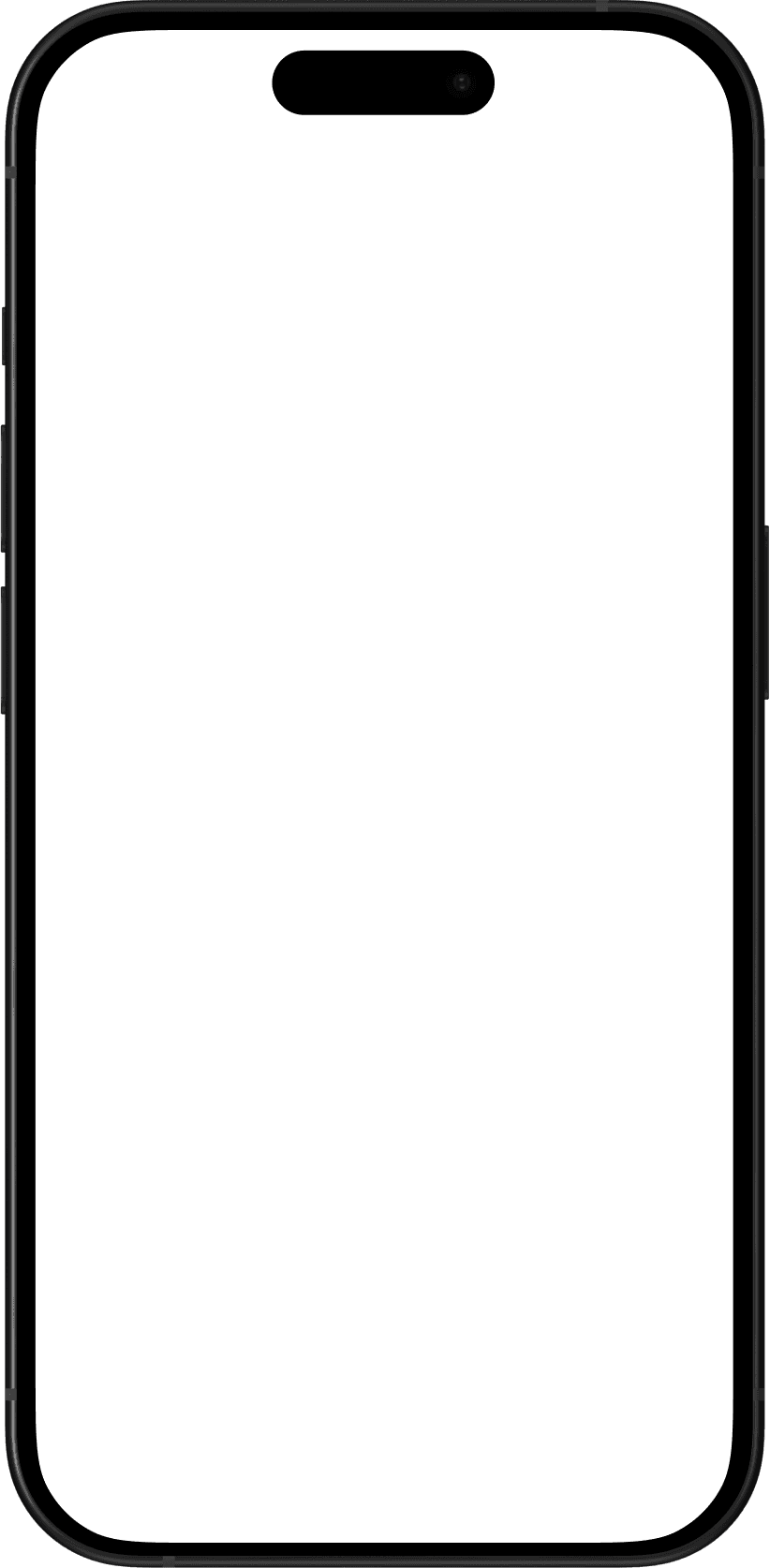
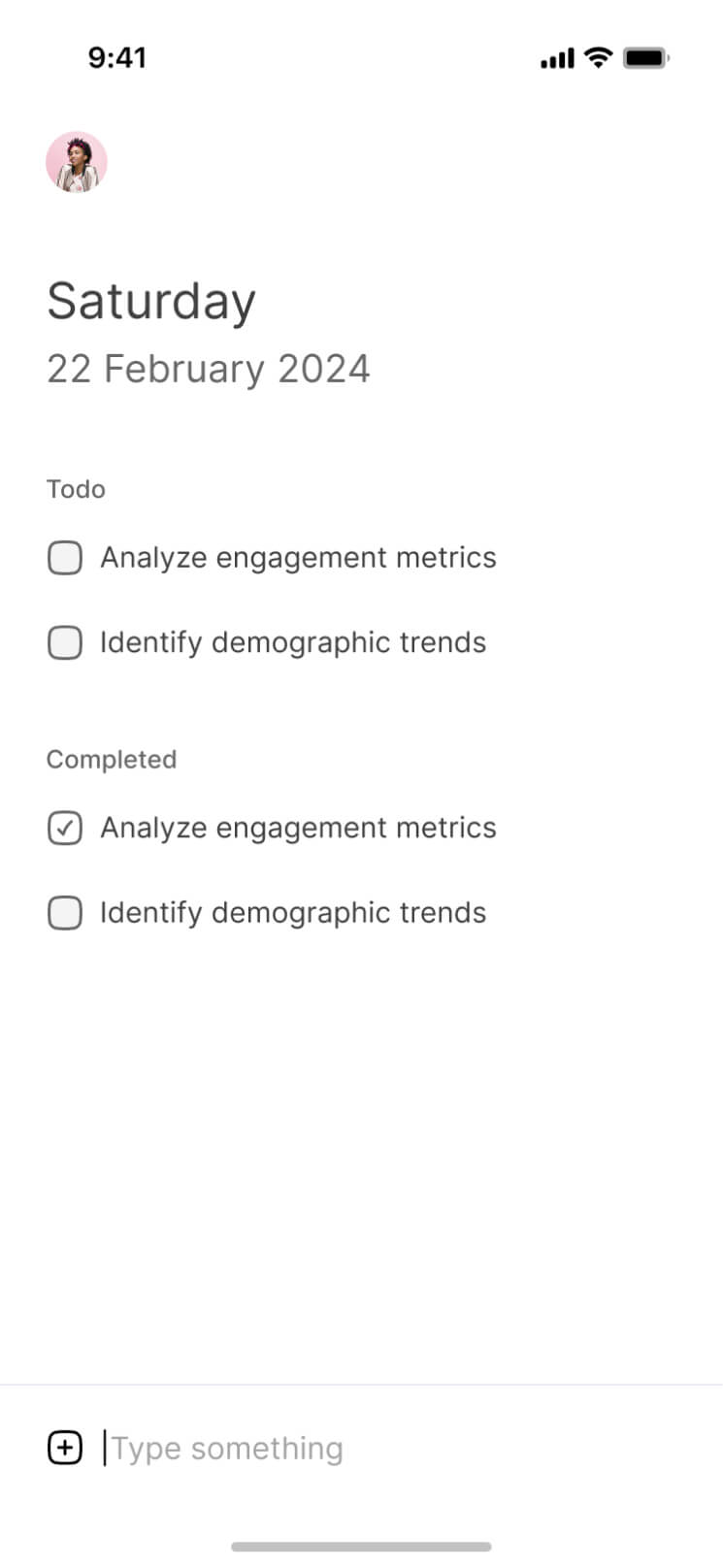



Featured by Apple
App Store
Featured by Apple
App Store



45 Million
Download

45 Million
Download

1.2 Million
Review

1.2 Million
Review

4.8
Rating

4.8
Rating

Intuitive, effective, and incredibly powerful for any task.
The Verge

Intuitive, effective, and incredibly powerful for any task.
The Verge

Intuitive, effective, and incredibly powerful for any task.
The Verge

An absolute pleasure to use from start to finish.
Techcrunch

An absolute pleasure to use from start to finish.
Techcrunch

An absolute pleasure to use app from start to finish.
Techcrunch

Hands down the most comprehensive to-do list app.
Wired

Hands down the most comprehensive to-do list app.
Wired

Hands down the most comprehensive to-do list app.
Wired

An exceptional tool that goes above and beyond expectations.
Geek Wire

An exceptional tool that goes above and beyond expectations.
Geek Wire

An exceptional tool that goes above and beyond expectations.
Geek Wire
Features
Features that help
you get more done.
Our app is packed with powerful yet simple tools designed to streamline your workflow.
From organizing tasks to collaborating with your team, these features ensure you stay productive, focused, and always on track.
Explore what makes our to-do app perfect.
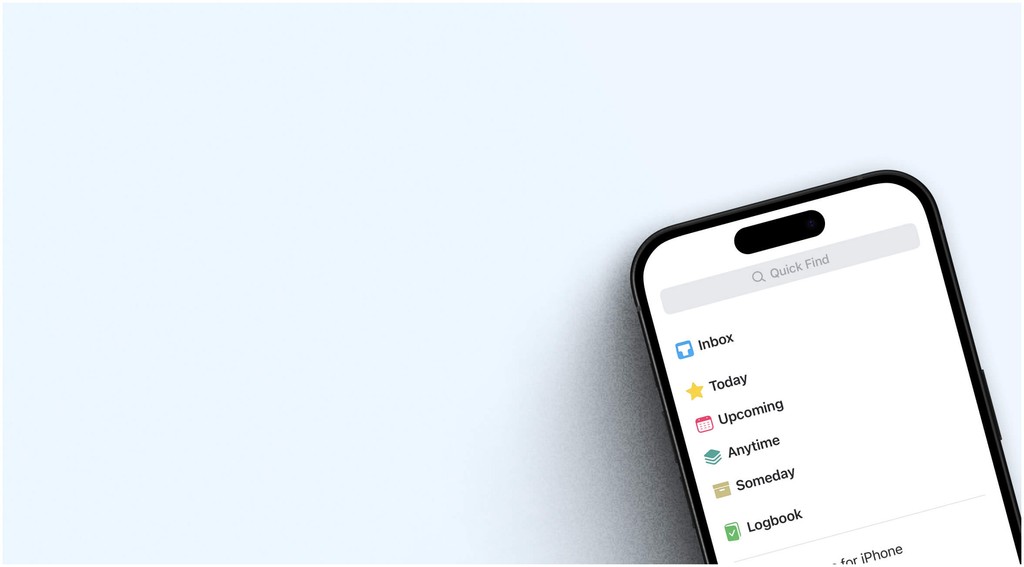
Stay organized, stay productive
Keep all your tasks in one place and effortlessly manage your daily schedule. Our task manager helps you stay on top of what’s important.

Categorize tasks into lists for easy access.

Set deadlines and priorities to keep focused.

Quickly add, edit, and mark tasks as complete.
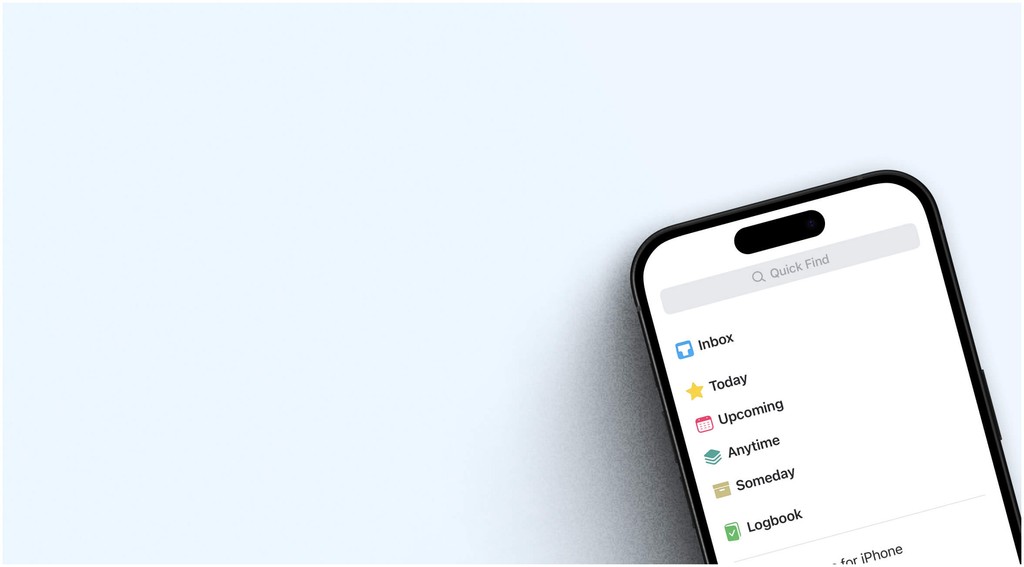
Stay organized, stay productive
Keep all your tasks in one place and effortlessly manage your daily schedule. Our task manager helps you stay on top of what’s important.

Categorize tasks into lists for easy access.

Set deadlines and priorities to keep focused.

Quickly add, edit, and mark tasks as complete.
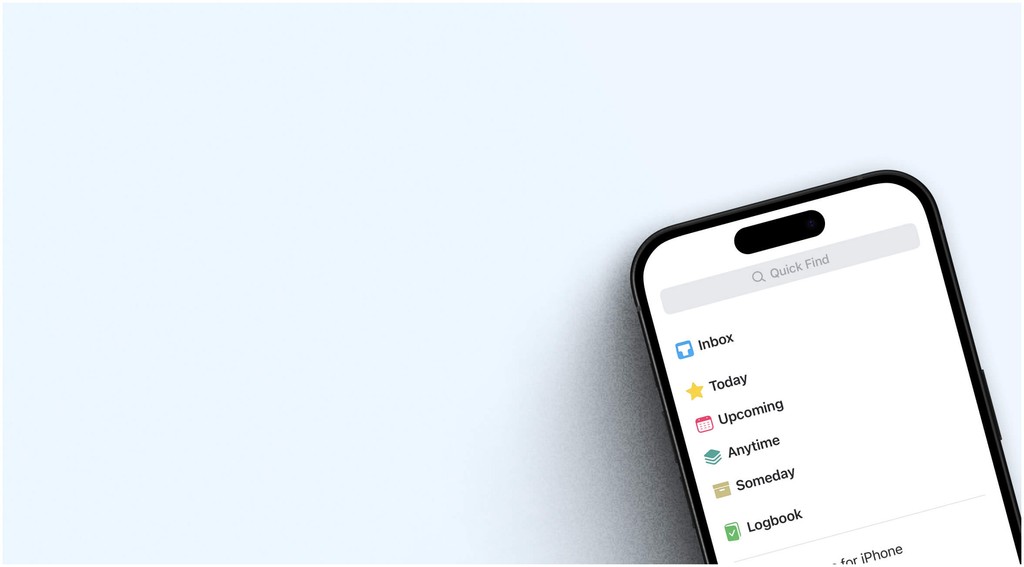
Stay organized, stay productive
Keep all your tasks in one place and effortlessly manage your daily schedule. Our task manager helps you stay on top of what’s important.

Categorize tasks into lists for easy access.

Set deadlines and priorities to keep focused.

Quickly add, edit, and mark tasks as complete.
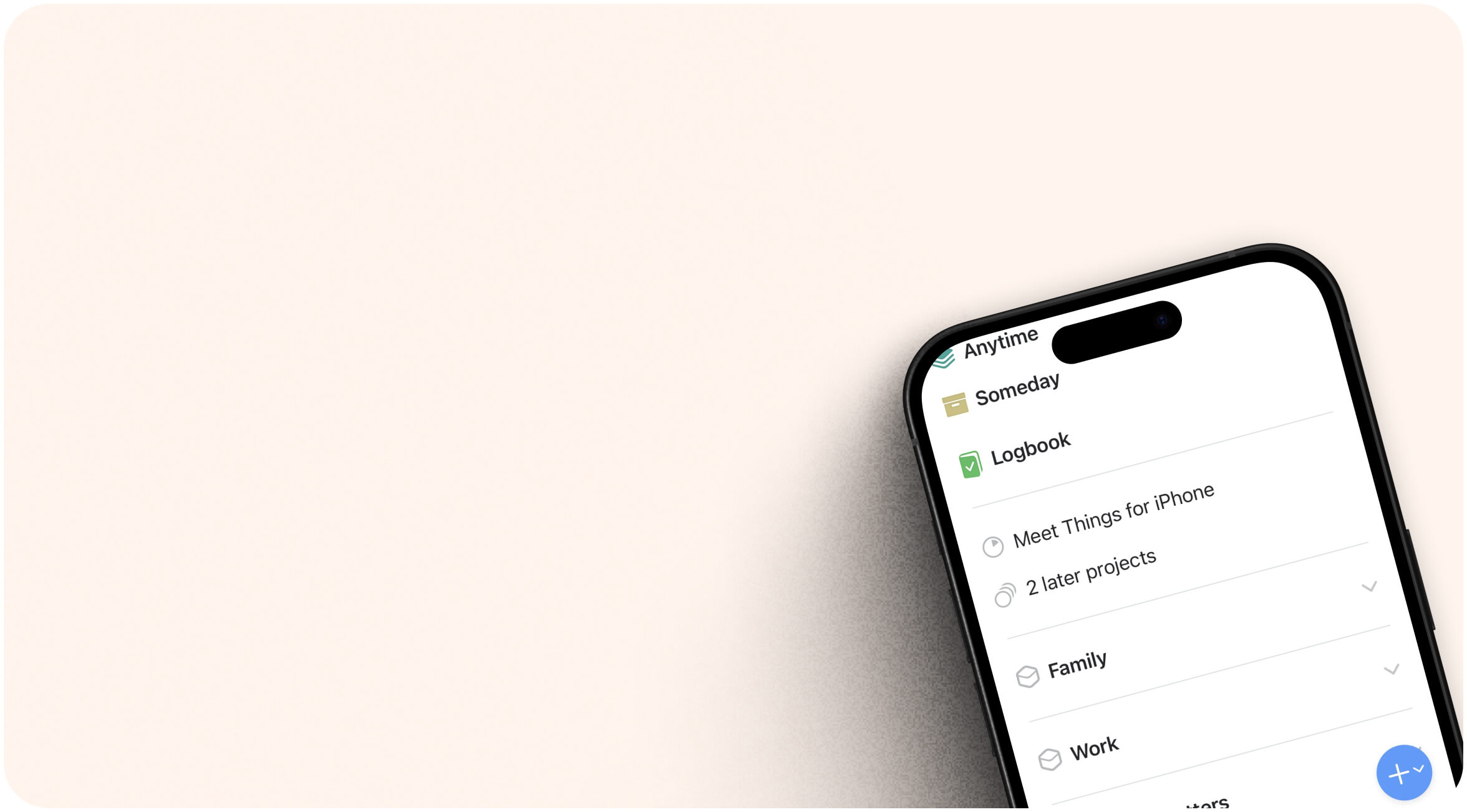
Collaborate with your team
Boost productivity by collaborating with your team. Share tasks, assign responsibilities, and track progress. All in one place.

Share lists and tasks with teammates.

Real-time updates and task tracking.

Seamless communication with comments.
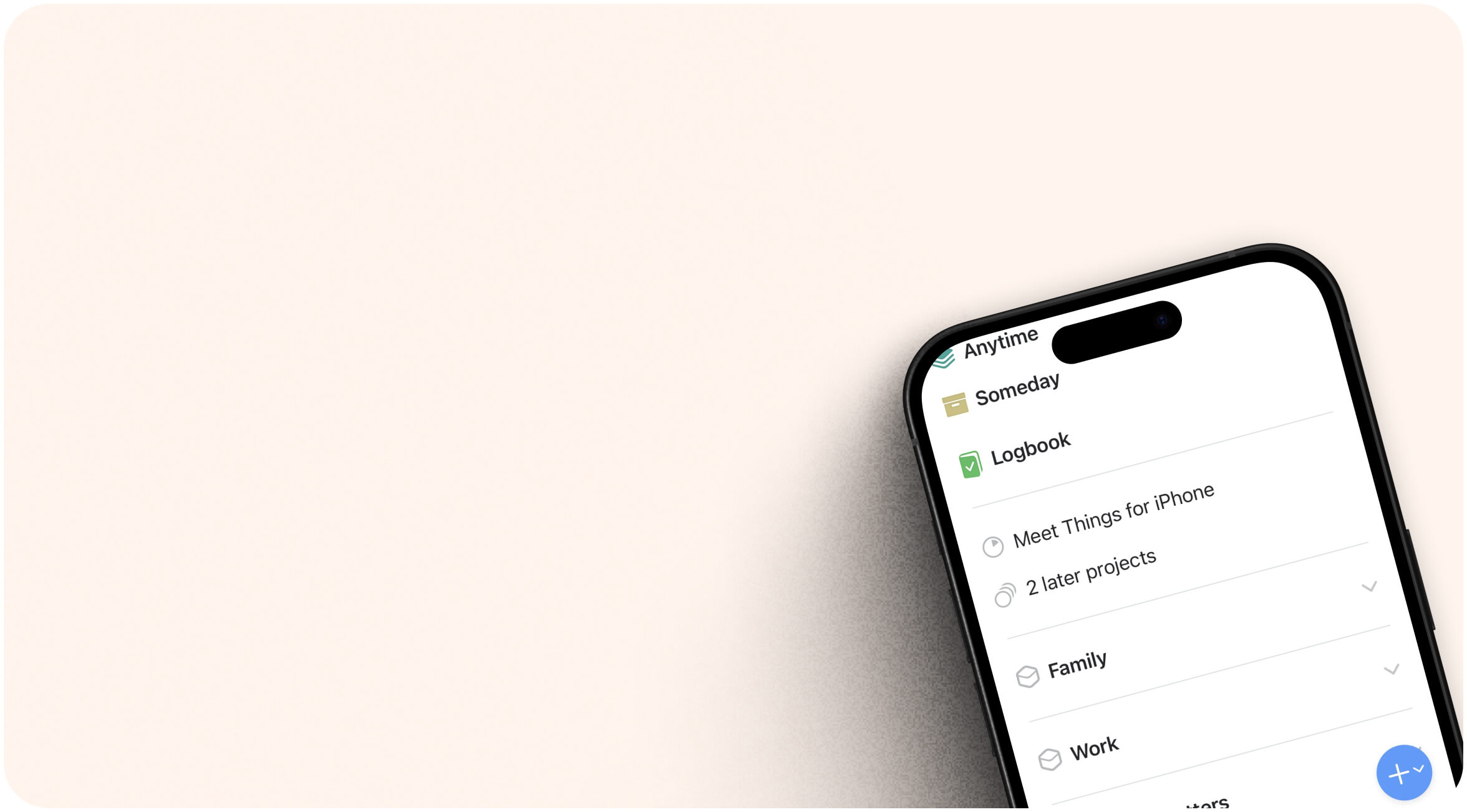
Collaborate with your team
Boost productivity by collaborating with your team. Share tasks, assign responsibilities, and track progress. All in one place.

Share lists and tasks with teammates.

Real-time updates and task tracking.

Seamless communication with comments.
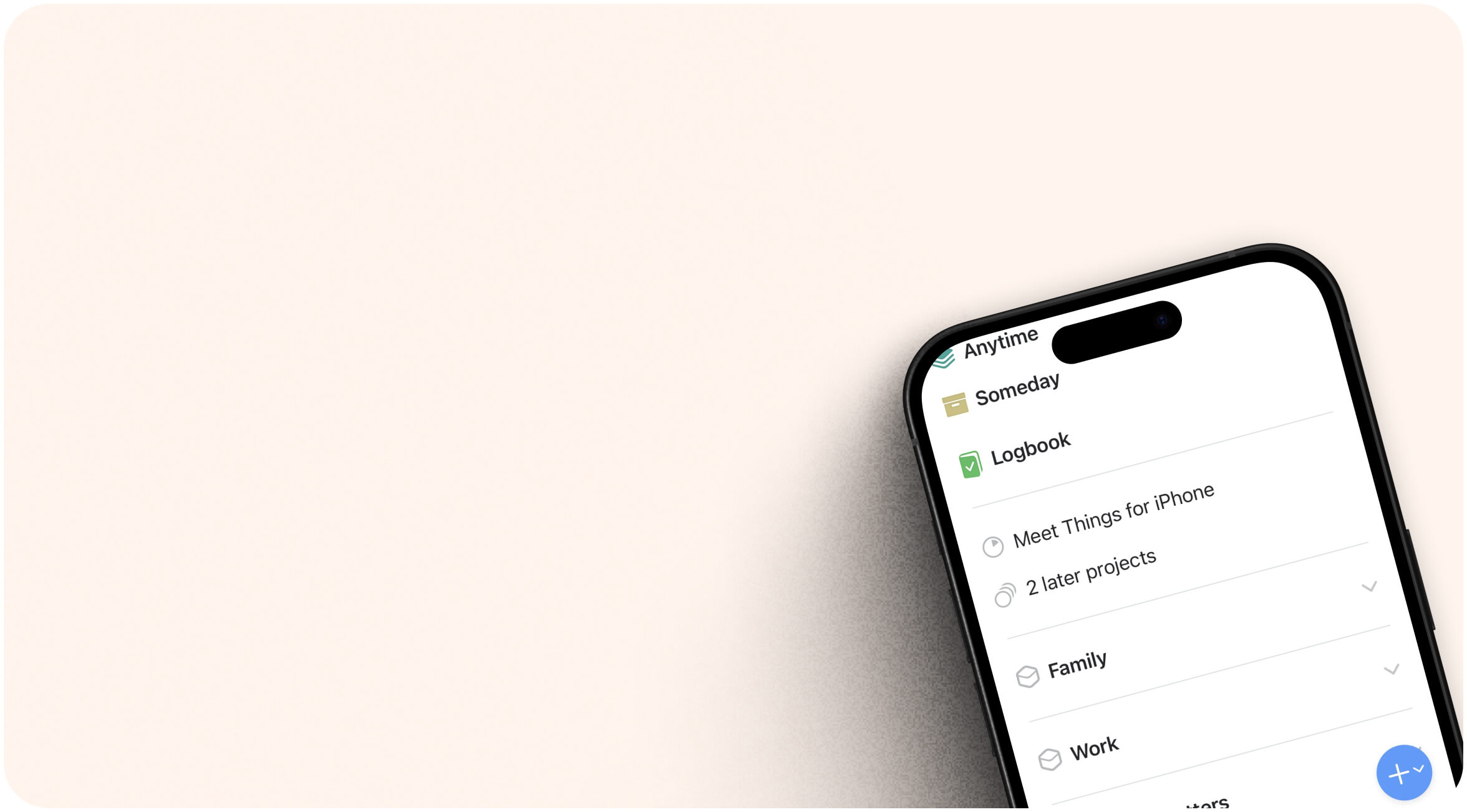
Collaborate with your team
Boost productivity by collaborating with your team. Share tasks, assign responsibilities, and track progress. All in one place.

Share lists and tasks with teammates.

Real-time updates and task tracking.

Seamless communication with comments.
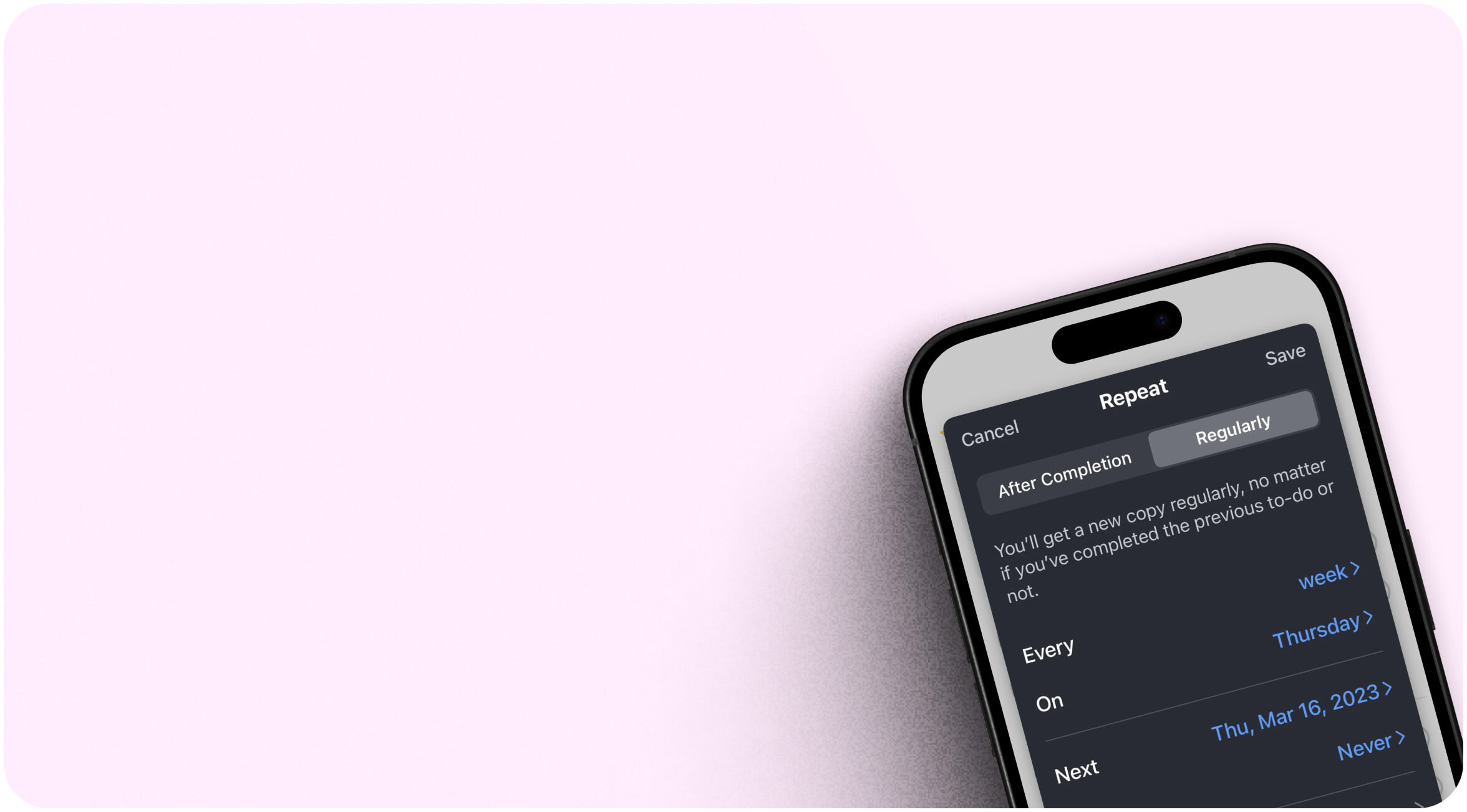
Customizable for your workflow
Tailor the app to your specific needs. Whether for work, home, or personal projects, customize lists and workflows to suit how you organize.

Custom labels, tags, and task filters.

Create recurring tasks and reminders.

Personalized themes and layouts.
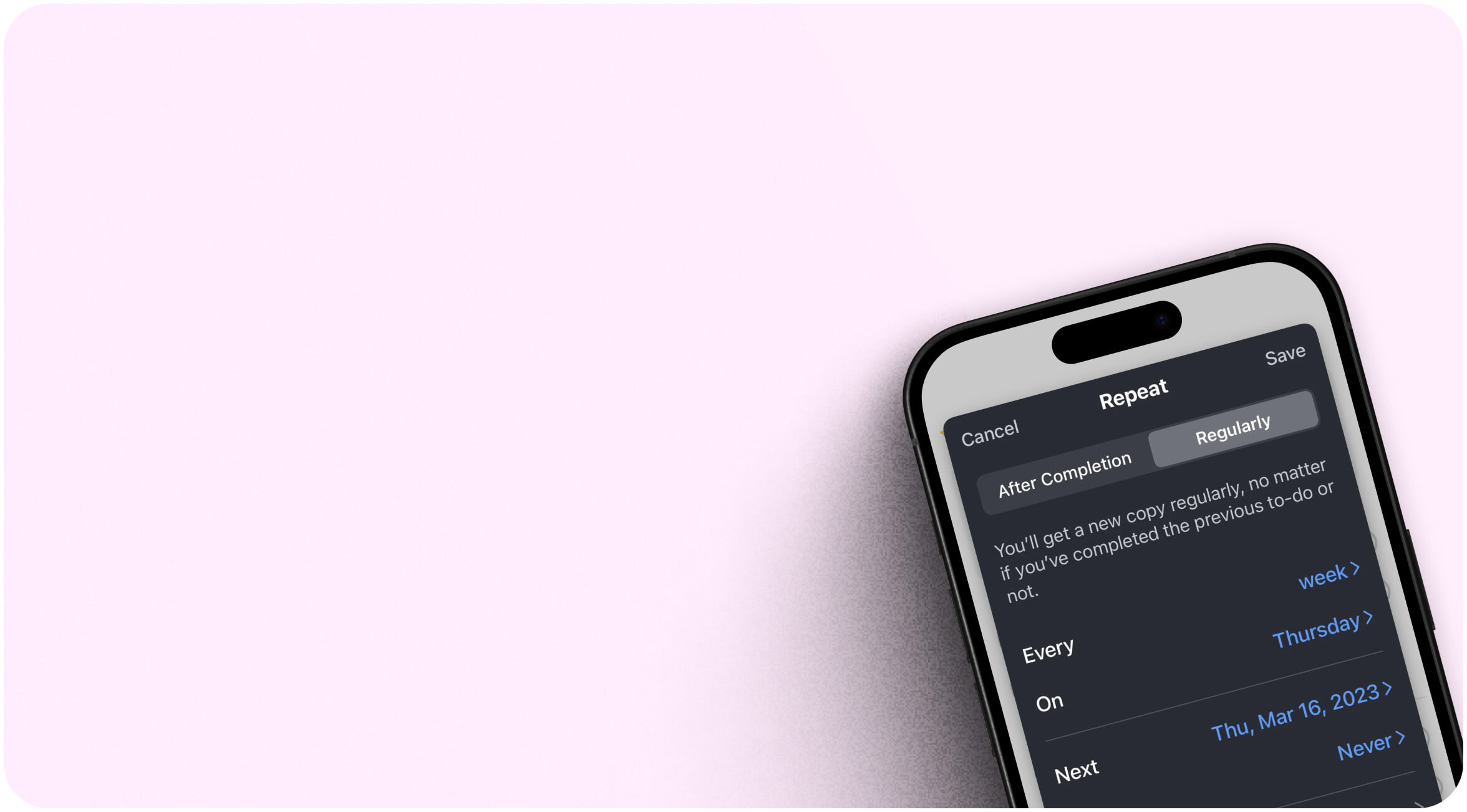
Customizable for your workflow
Tailor the app to your specific needs. Whether for work, home, or personal projects, customize lists and workflows to suit how you organize.

Custom labels, tags, and task filters.

Create recurring tasks and reminders.

Personalized themes and layouts.
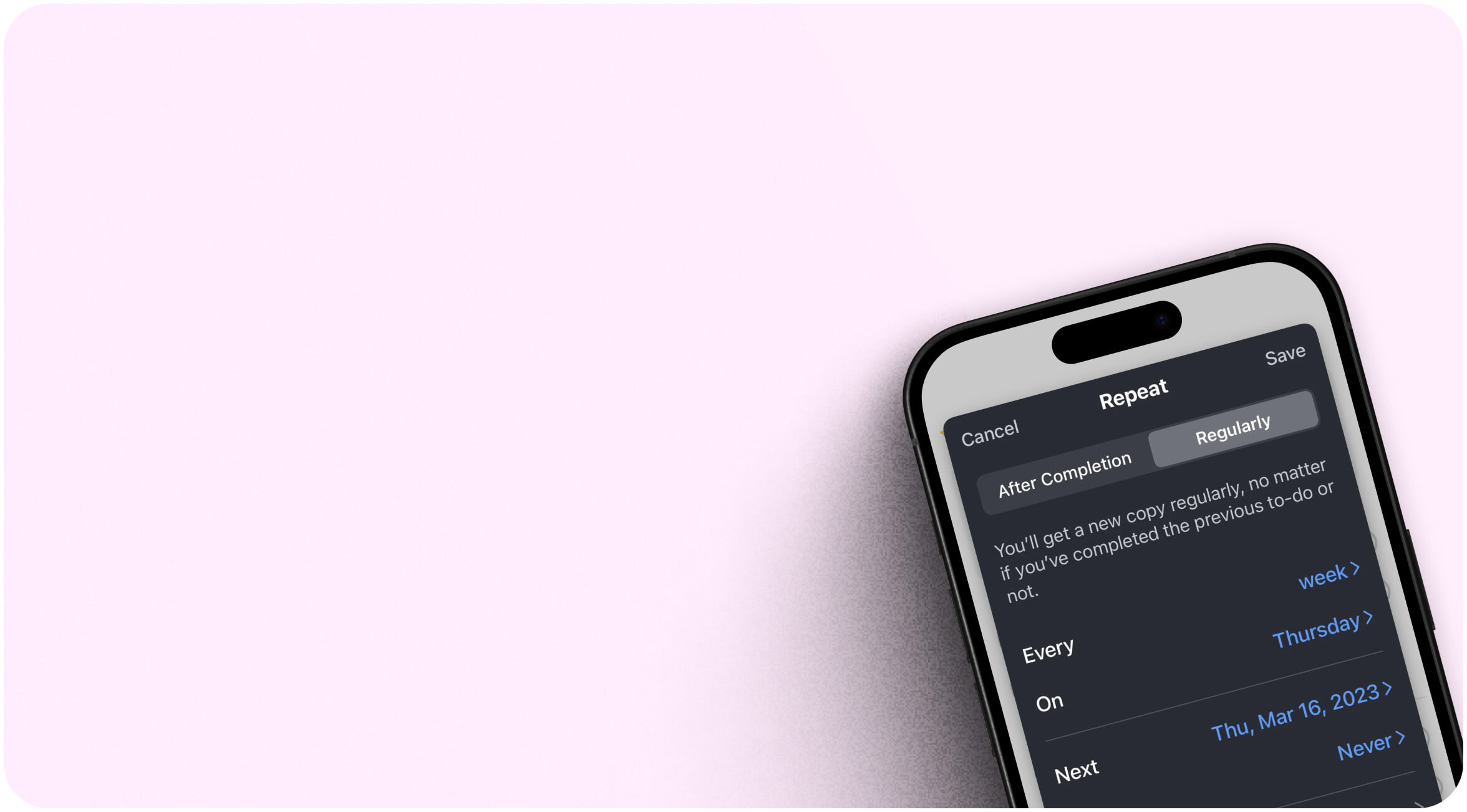
Customizable for your workflow
Tailor the app to your specific needs. Whether for work, home, or personal projects, customize lists and workflows to suit how you organize.

Custom labels, tags, and task filters.

Create recurring tasks and reminders.

Personalized themes and layouts.
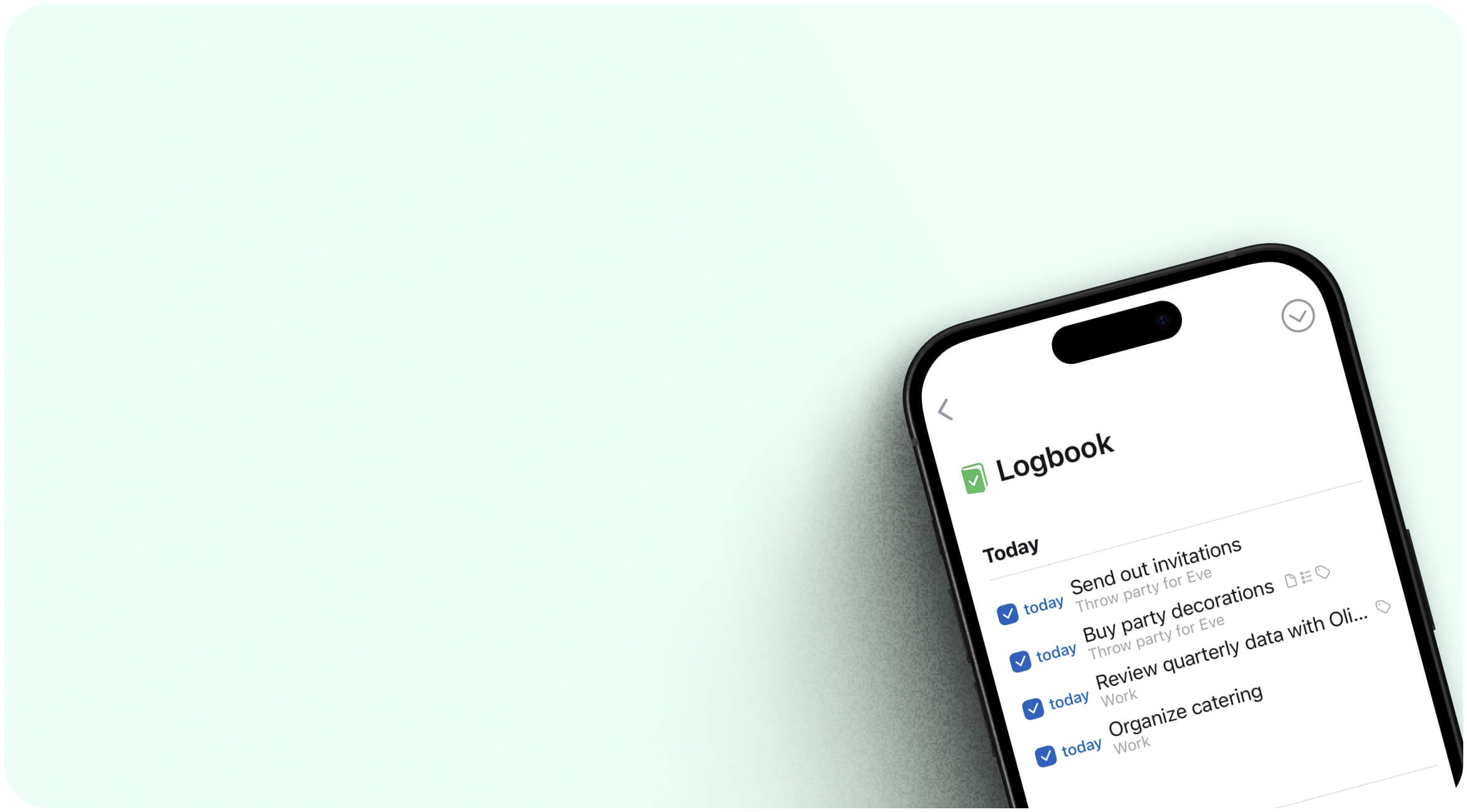
Stay on track with smart reminders
Never miss a deadline or task with smart, location-based, and recurring reminders. Stay on top of everything, no matter where you are.

Set time-based and location-based reminders.

Choose recurring reminders for daily, weekly tasks.

Notifications that ensure you never miss a task.
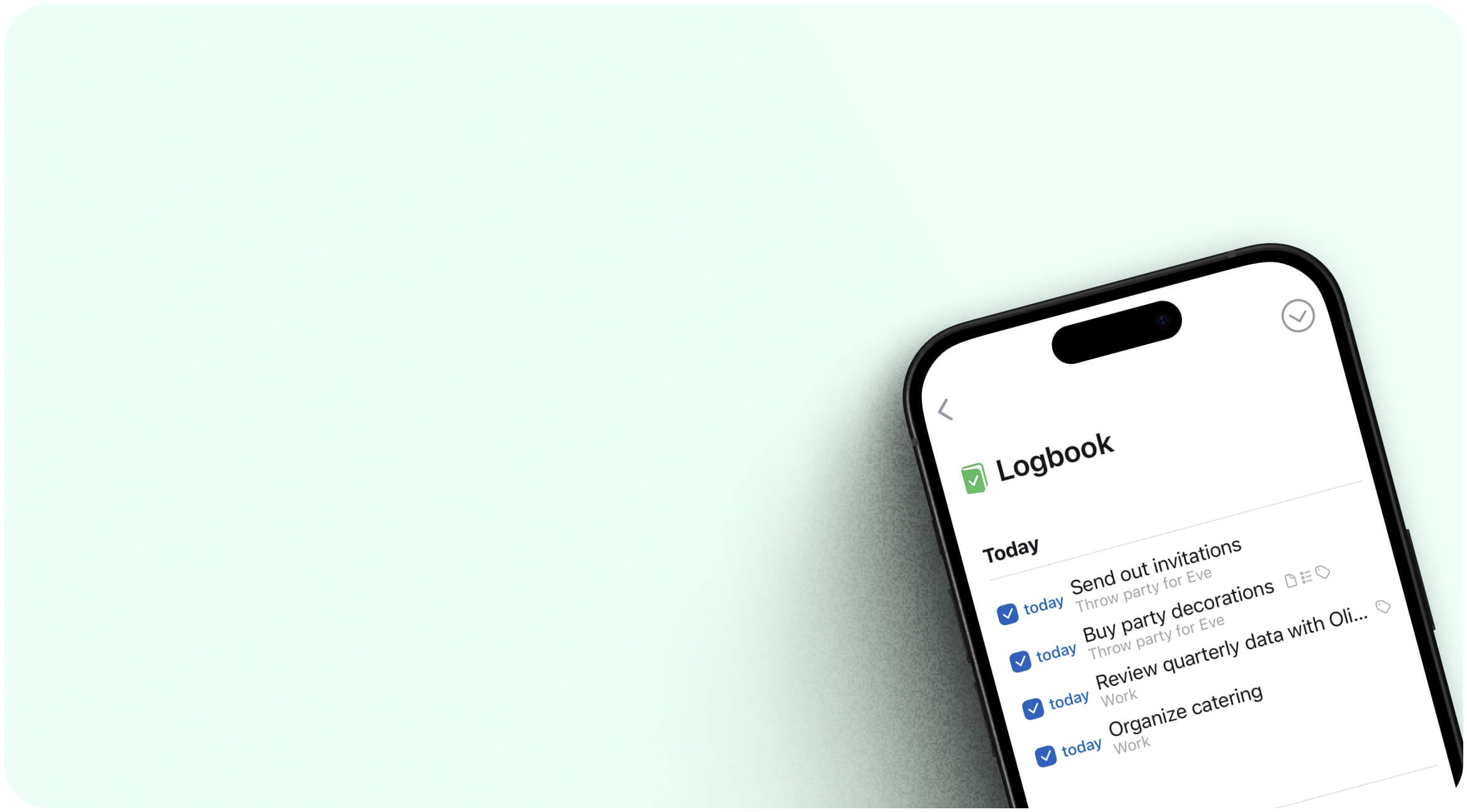
Stay on track with smart reminders
Never miss a deadline or task with smart, location-based, and recurring reminders. Stay on top of everything, no matter where you are.

Set time-based and location-based reminders.

Choose recurring reminders for daily, weekly tasks.

Notifications that ensure you never miss a task.
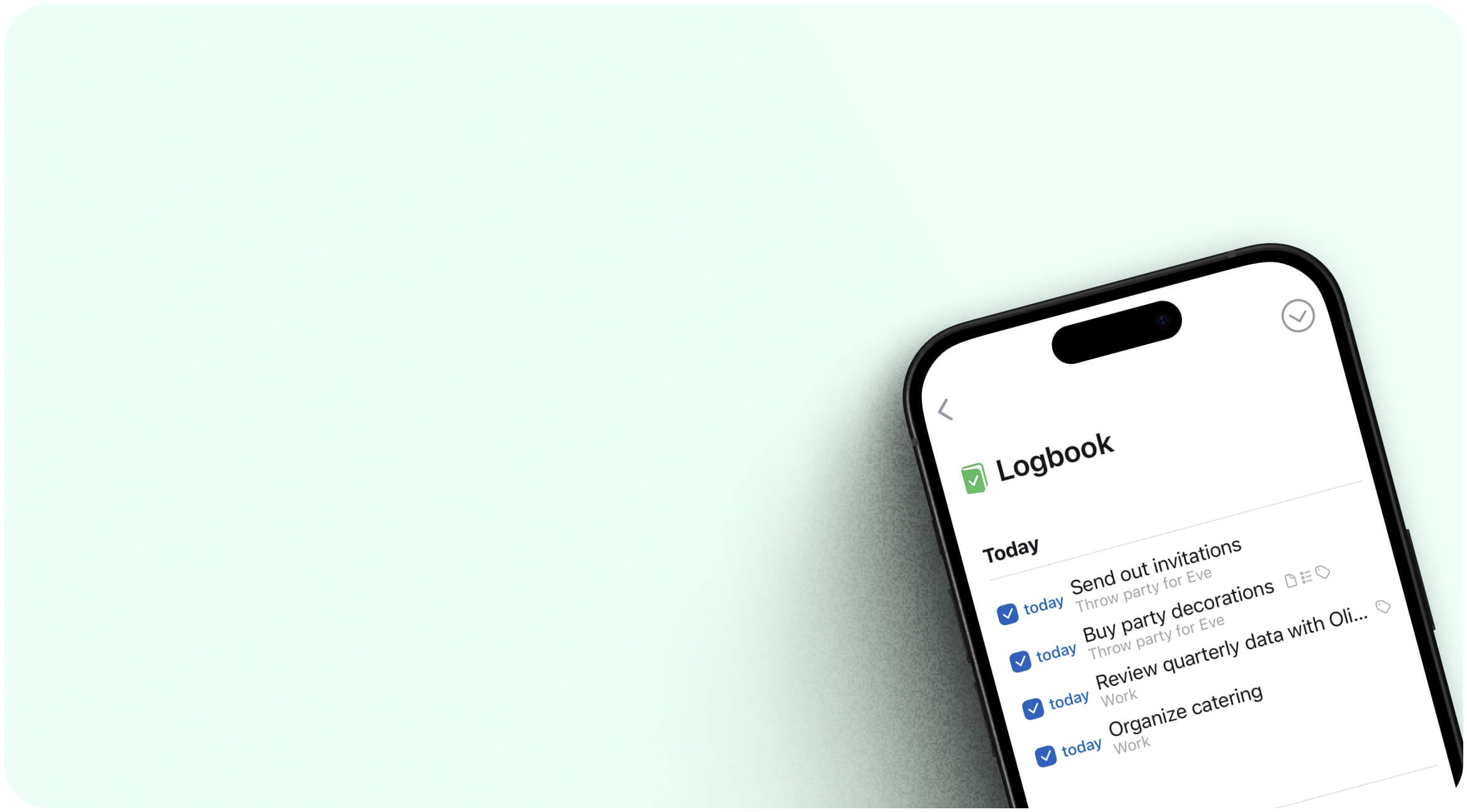
Stay on track with smart reminders
Never miss a deadline or task with smart, location-based, and recurring reminders. Stay on top of everything, no matter where you are.

Set time-based and location-based reminders.

Choose recurring reminders for daily, weekly tasks.

Notifications that ensure you never miss a task.
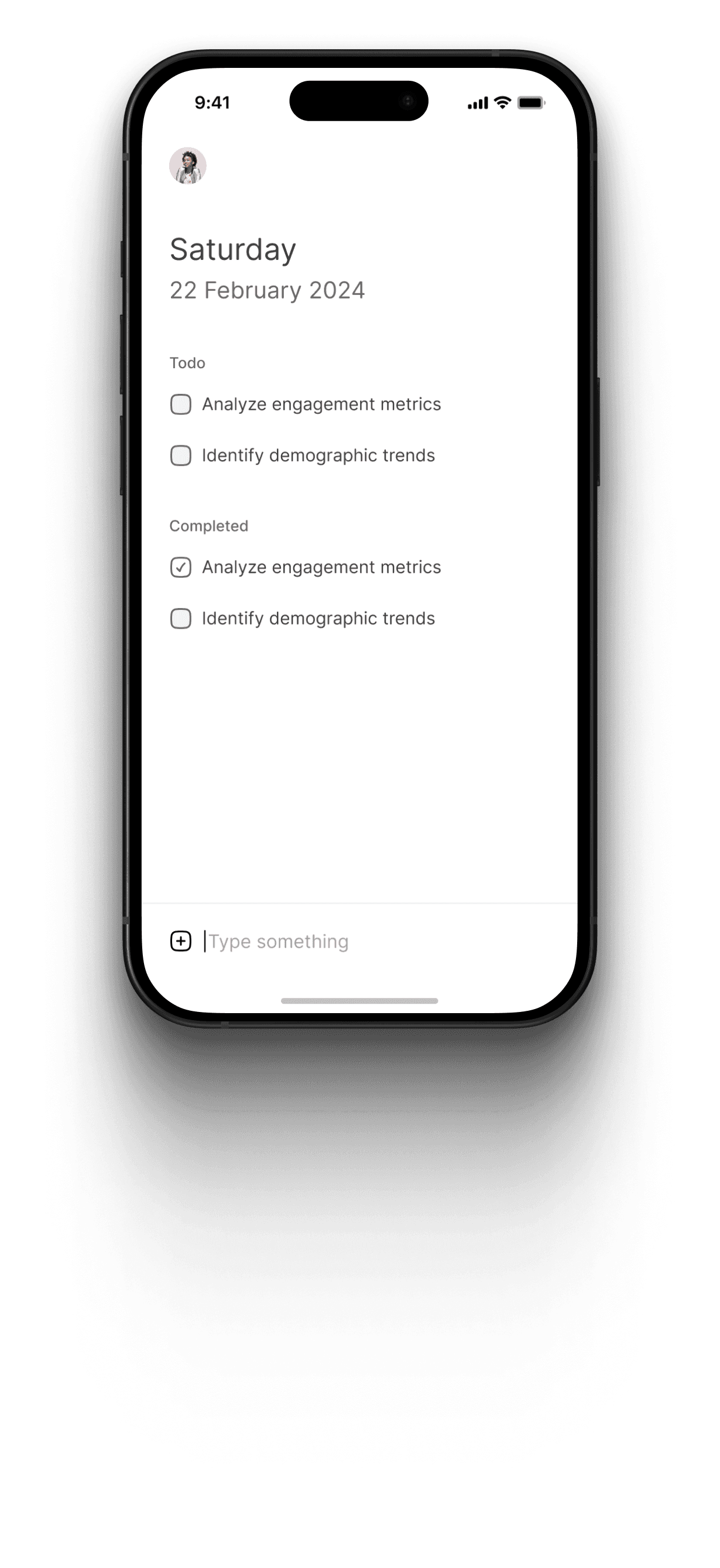

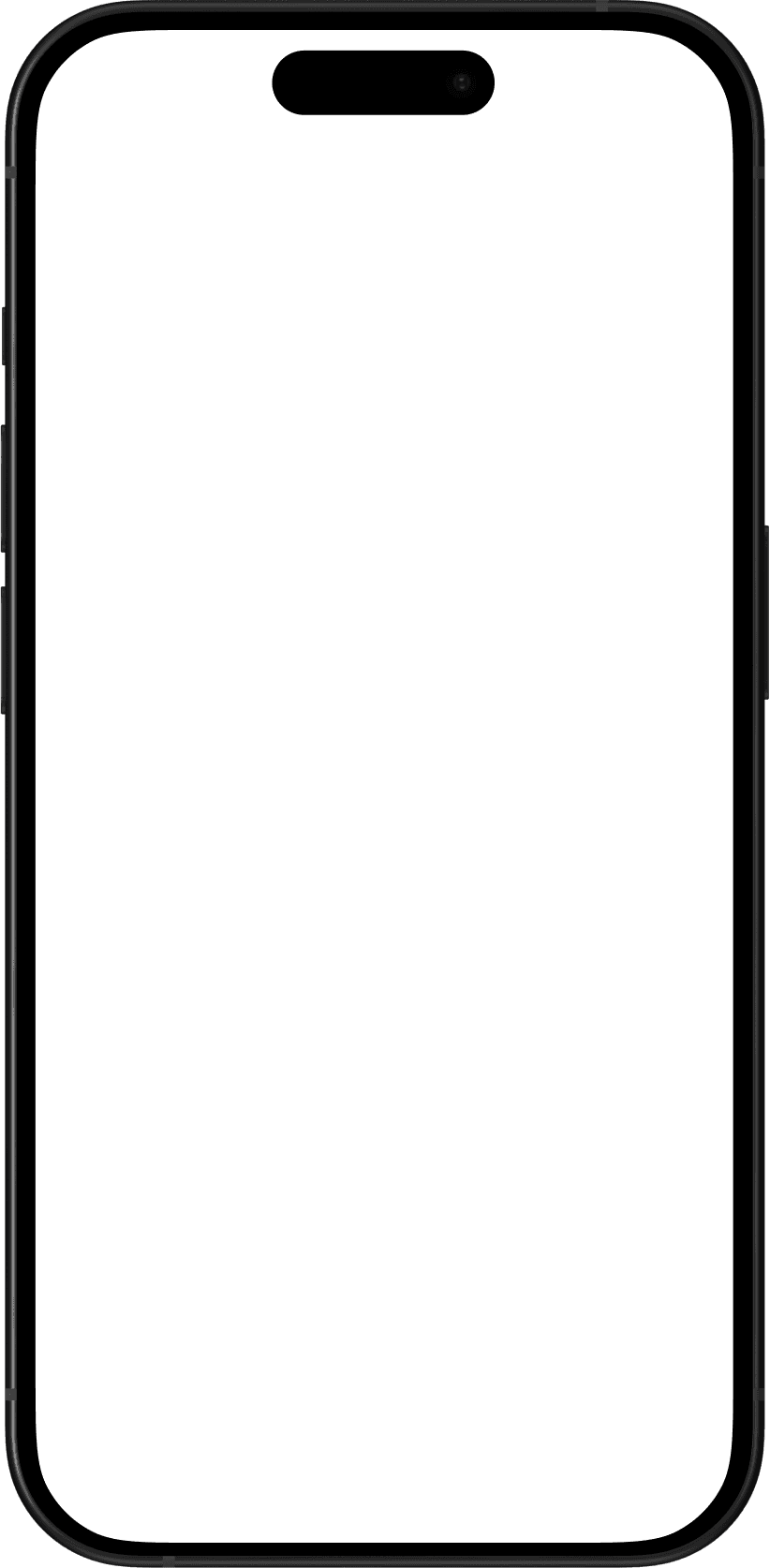
Productivity Anytime, Anywhere
Stay on top of your tasks whether you’re at your desk or on the move. Our app is designed to work seamlessly across mobile devices.
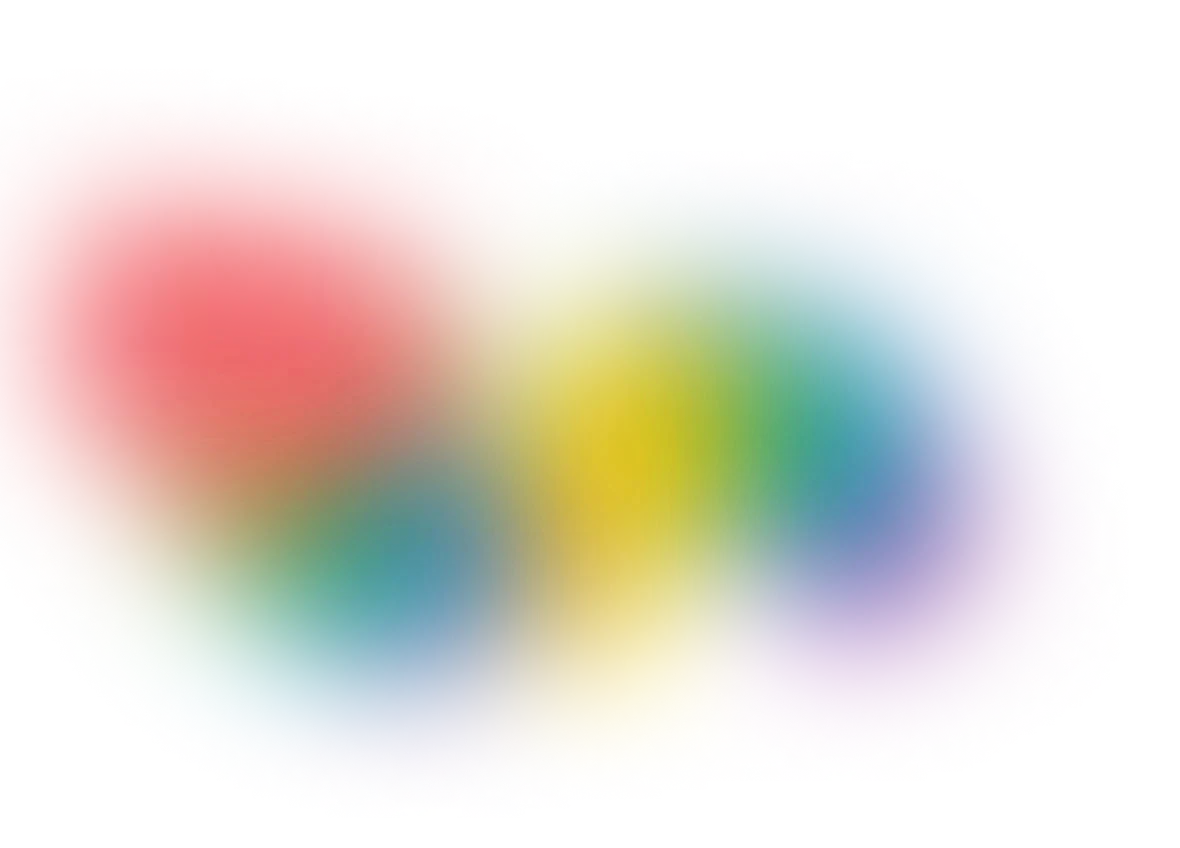
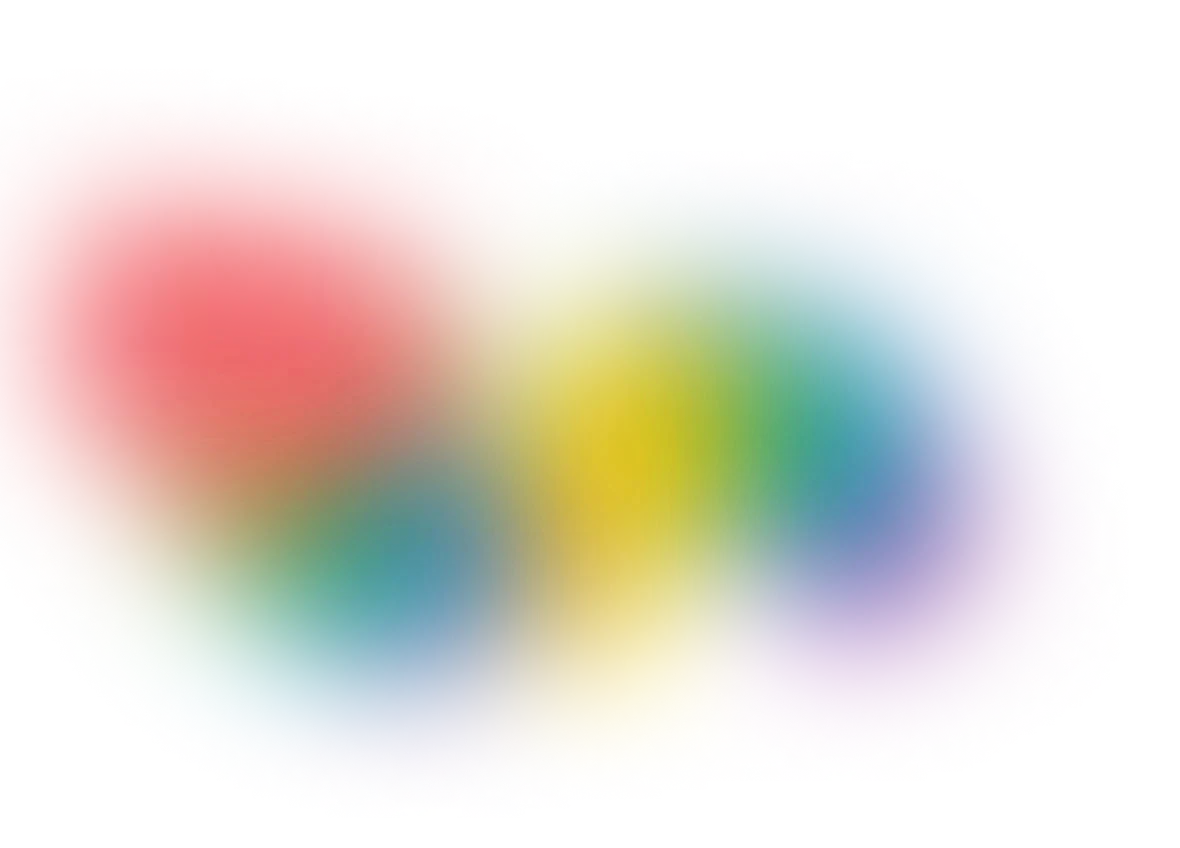
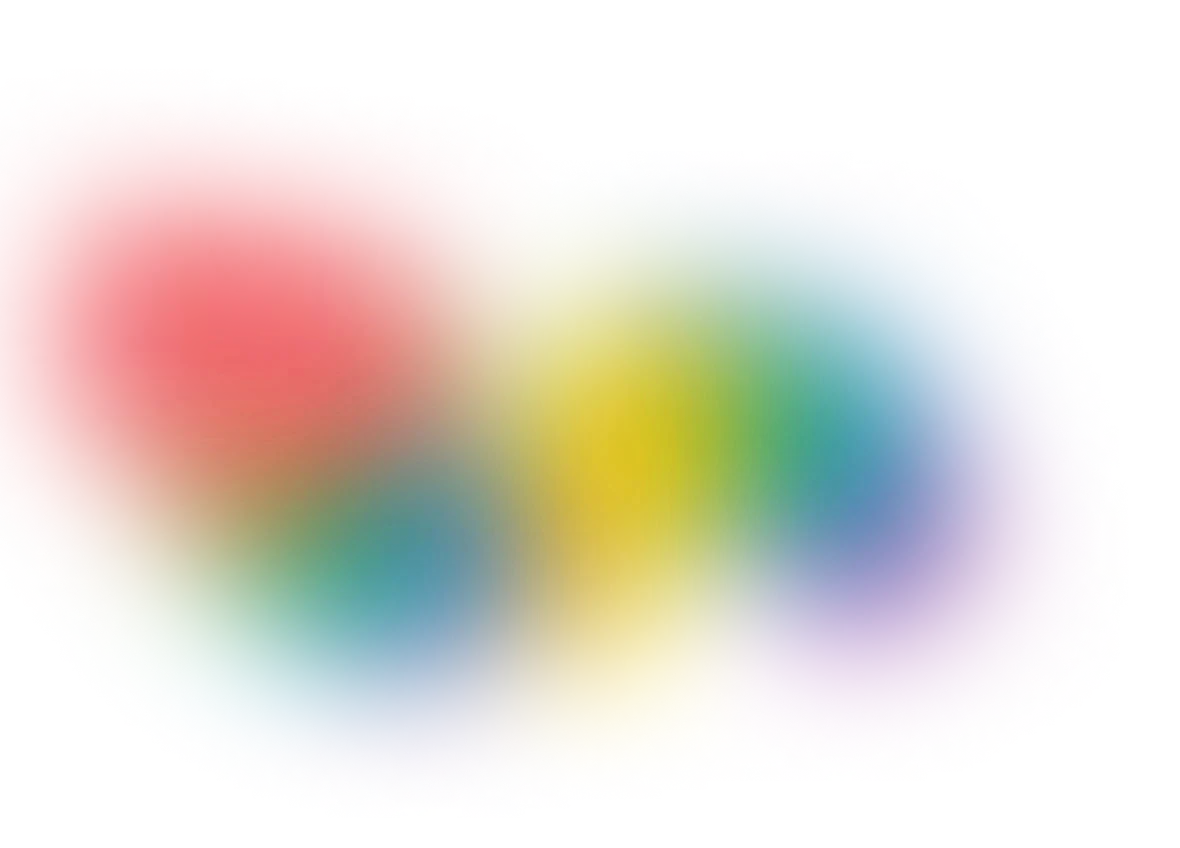
Watch

Watch

Watch


The easiest to-do app I’ve ever used! It’s incredibly intuitive, and I was able to get started without any learning curve. Now, I can organize my tasks in seconds and never feel overwhelmed by my schedule.
Anna S.

The easiest to-do app I’ve ever used! It’s incredibly intuitive, and I was able to get started without any learning curve. Now, I can organize my tasks in seconds and never feel overwhelmed by my schedule.
Anna S.

The easiest to-do app I’ve ever used! It’s incredibly intuitive, and I was able to get started without any learning curve. Now, I can organize my tasks in seconds and never feel overwhelmed by my schedule.
Anna S.

Perfect for managing both work and personal tasks on the go. I can seamlessly switch between my to-do lists for work projects and personal errands, all from my phone. It has truly streamlined my day-to-day life.
David K.

Perfect for managing both work and personal tasks on the go. I can seamlessly switch between my to-do lists for work projects and personal errands, all from my phone. It has truly streamlined my day-to-day life.
David K.

Perfect for managing both work and personal tasks on the go. I can seamlessly switch between my to-do lists for work projects and personal errands, all from my phone. It has truly streamlined my day-to-day life.
David K.

I can’t imagine getting through my day without it this app. The reminders and recurring task features are lifesavers! I’ve tried other apps, but none of them match the simplicity and power of this one.
Rachel L.

I can’t imagine getting through my day without it this app. The reminders and recurring task features are lifesavers! I’ve tried other apps, but none of them match the simplicity and power of this one.
Rachel L.

I can’t imagine getting through my day without it this app. The reminders and recurring task features are lifesavers! I’ve tried other apps, but none of them match the simplicity and power of this one.
Rachel L.

This app has transformed how I manage my time. From planning daily tasks to setting long-term goals, it’s the one tool I rely on to stay organized and productive. Plus, the mobile app makes it easy to stay on track.
Michael P.

This app has transformed how I manage my time. From planning daily tasks to setting long-term goals, it’s the one tool I rely on to stay organized and productive. Plus, the mobile app makes it easy to stay on track.
Michael P.

This app has transformed how I manage my time. From planning daily tasks to setting long-term goals, it’s the one tool I rely on to stay organized and productive. Plus, the mobile app makes it easy to stay on track.
Michael P.
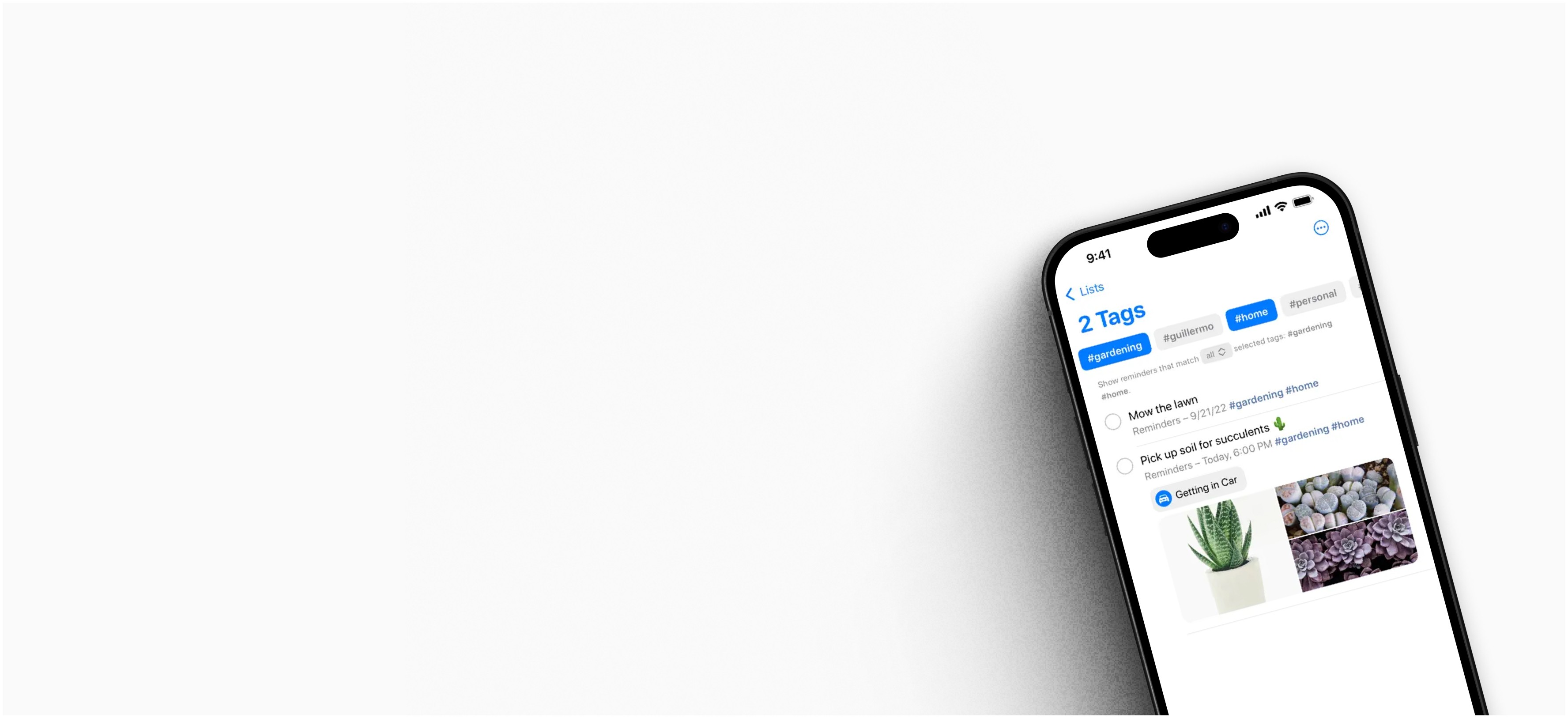
Download app
Ready to get more done? Download the app for free
and see how it can transform your daily routine.
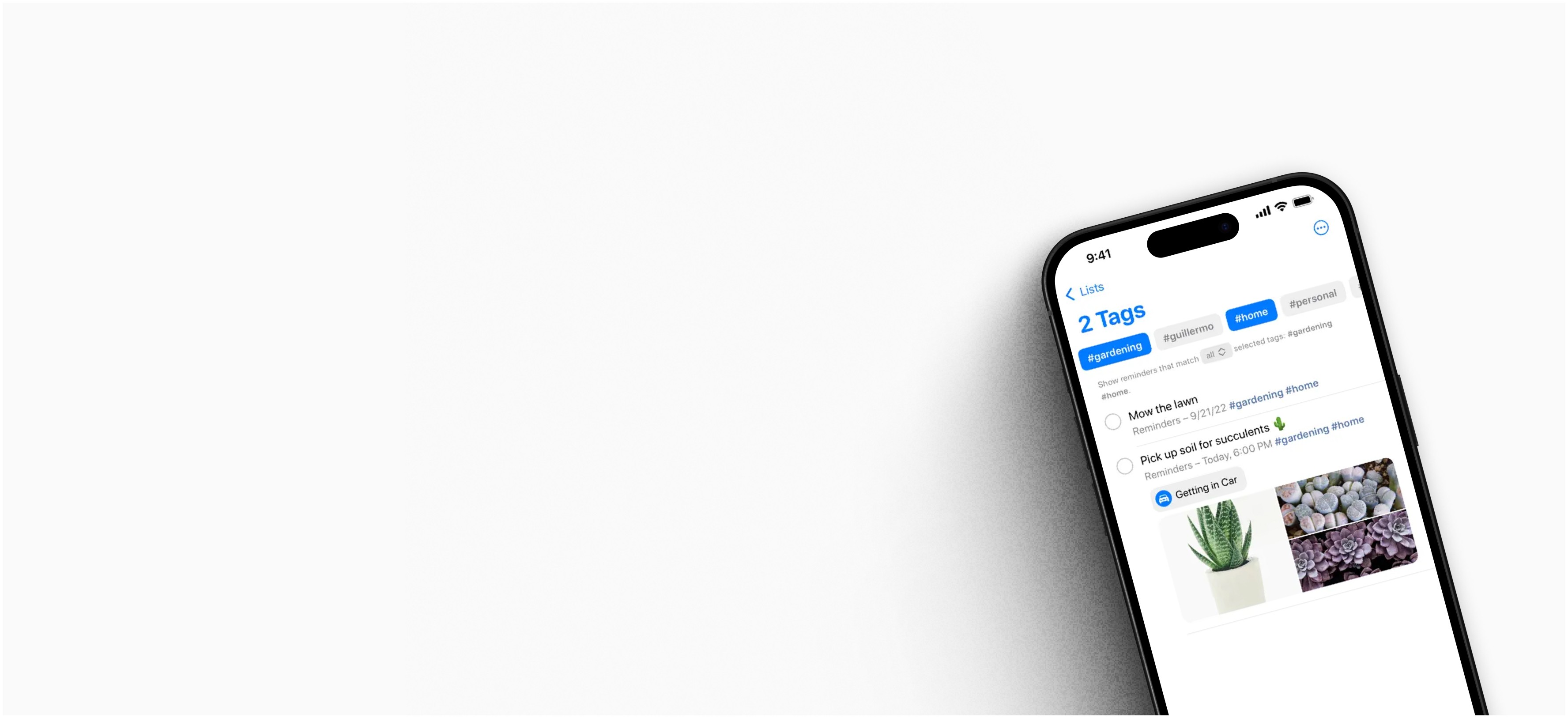
Download app
Ready to get more done? Download the app for free and see how it can transform your daily routine.
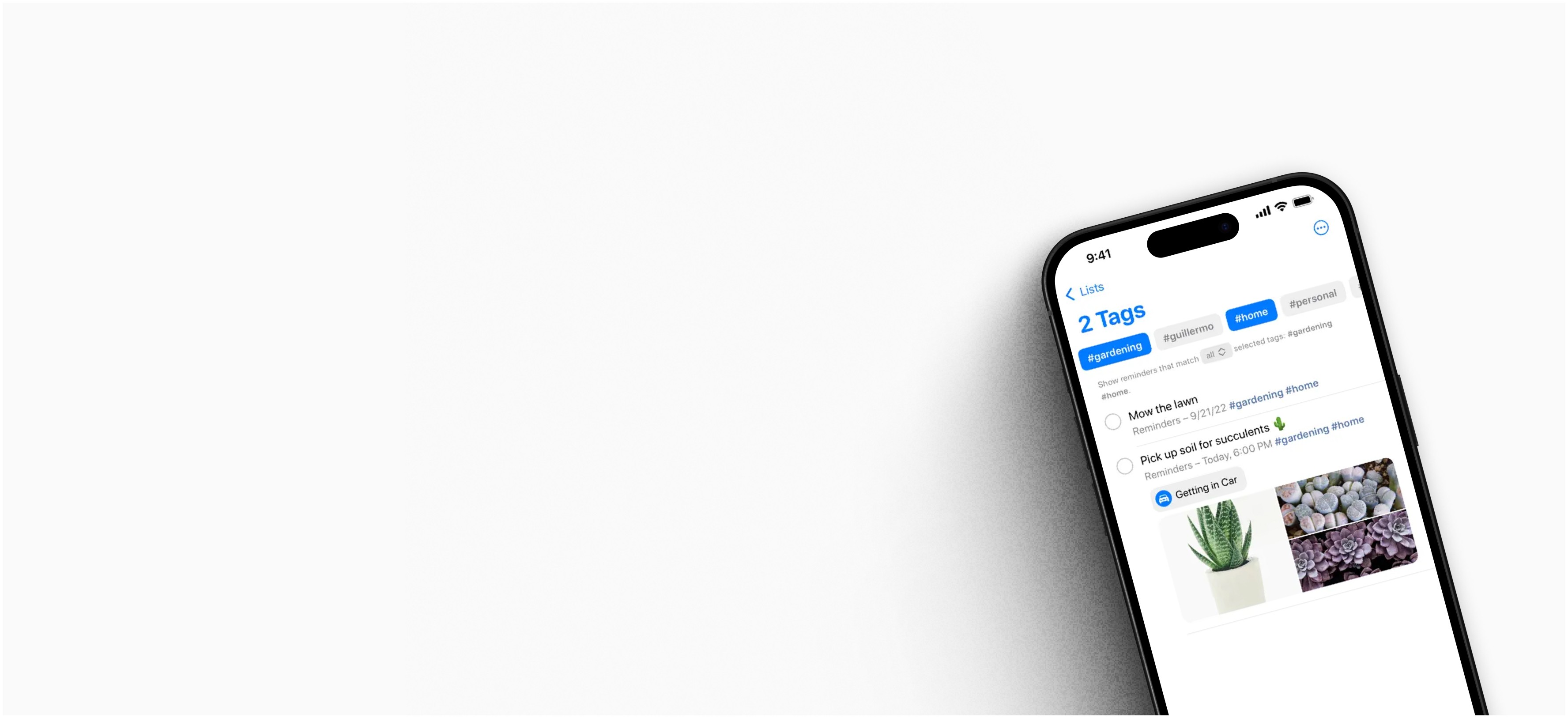
Download app
Ready to get more done? Download the app for free
and see how it can transform your daily routine.
Questions? We’ve got answers
Find answers to the most common questions about
using our app on your mobile device.
The app has limited offline functionality. You can view and edit existing tasks without internet. However, syncing and accessing cloud-based features require an internet connection.
Can I use the app without an internet connection?

Yes, the app is available for both Android and iOS devices. You can download it from the Google Play Store or Apple App Store respectively.
Does the app work on both Android and iOS?

To set up team collaboration, go to Settings and select "Team". Invite team members via email. Once they accept, you can assign tasks, share projects, and communicate within the app.
How do I set up team collaboration?

Task syncing happens automatically when you're connected to the internet. Simply log in to your account on each device. Your tasks will update in real-time across all your devices.
How do I sync my tasks across multiple devices?

Yes, you can set recurring tasks. When creating a task, select "Repeat" and choose your preferred frequency - daily, weekly, monthly, or custom. The app will automatically create new instances of the task.
Can I set recurring tasks?

Yes, the app offers a dark mode option. To enable it, go to Settings, select "Appearance", and choose "Dark Mode". This can help reduce eye strain in low-light conditions.
Is there a dark mode available?

The app has limited offline functionality. You can view and edit existing tasks without internet. However, syncing and accessing cloud-based features require an internet connection.
Can I use the app without an internet connection?

Yes, the app is available for both Android and iOS devices. You can download it from the Google Play Store or Apple App Store respectively.
Does the app work on both Android and iOS?

To set up team collaboration, go to Settings and select "Team". Invite team members via email. Once they accept, you can assign tasks, share projects, and communicate within the app.
How do I set up team collaboration?

Task syncing happens automatically when you're connected to the internet. Simply log in to your account on each device. Your tasks will update in real-time across all your devices.
How do I sync my tasks across multiple devices?

Yes, you can set recurring tasks. When creating a task, select "Repeat" and choose your preferred frequency - daily, weekly, monthly, or custom. The app will automatically create new instances of the task.
Can I set recurring tasks?

Yes, the app offers a dark mode option. To enable it, go to Settings, select "Appearance", and choose "Dark Mode". This can help reduce eye strain in low-light conditions.
Is there a dark mode available?

The app has limited offline functionality. You can view and edit existing tasks without internet. However, syncing and accessing cloud-based features require an internet connection.
Can I use the app without an internet connection?

Yes, the app is available for both Android and iOS devices. You can download it from the Google Play Store or Apple App Store respectively.
Does the app work on both Android and iOS?

To set up team collaboration, go to Settings and select "Team". Invite team members via email. Once they accept, you can assign tasks, share projects, and communicate within the app.
How do I set up team collaboration?

Task syncing happens automatically when you're connected to the internet. Simply log in to your account on each device. Your tasks will update in real-time across all your devices.
How do I sync my tasks across multiple devices?

Yes, you can set recurring tasks. When creating a task, select "Repeat" and choose your preferred frequency - daily, weekly, monthly, or custom. The app will automatically create new instances of the task.
Can I set recurring tasks?

Yes, the app offers a dark mode option. To enable it, go to Settings, select "Appearance", and choose "Dark Mode". This can help reduce eye strain in low-light conditions.
Is there a dark mode available?