404
404
So sorry! The page you are
looking for cannot be found.
Questions? We’ve got answers
Find answers to the most common questions about
using our app on your mobile device.
The app has limited offline functionality. You can view and edit existing tasks without internet. However, syncing and accessing cloud-based features require an internet connection.
Can I use the app without an internet connection?

Yes, the app is available for both Android and iOS devices. You can download it from the Google Play Store or Apple App Store respectively.
Does the app work on both Android and iOS?

To set up team collaboration, go to Settings and select "Team". Invite team members via email. Once they accept, you can assign tasks, share projects, and communicate within the app.
How do I set up team collaboration?

Task syncing happens automatically when you're connected to the internet. Simply log in to your account on each device. Your tasks will update in real-time across all your devices.
How do I sync my tasks across multiple devices?

Yes, you can set recurring tasks. When creating a task, select "Repeat" and choose your preferred frequency - daily, weekly, monthly, or custom. The app will automatically create new instances of the task.
Can I set recurring tasks?

Yes, the app offers a dark mode option. To enable it, go to Settings, select "Appearance", and choose "Dark Mode". This can help reduce eye strain in low-light conditions.
Is there a dark mode available?

The app has limited offline functionality. You can view and edit existing tasks without internet. However, syncing and accessing cloud-based features require an internet connection.
Can I use the app without an internet connection?

Yes, the app is available for both Android and iOS devices. You can download it from the Google Play Store or Apple App Store respectively.
Does the app work on both Android and iOS?

To set up team collaboration, go to Settings and select "Team". Invite team members via email. Once they accept, you can assign tasks, share projects, and communicate within the app.
How do I set up team collaboration?

Task syncing happens automatically when you're connected to the internet. Simply log in to your account on each device. Your tasks will update in real-time across all your devices.
How do I sync my tasks across multiple devices?

Yes, you can set recurring tasks. When creating a task, select "Repeat" and choose your preferred frequency - daily, weekly, monthly, or custom. The app will automatically create new instances of the task.
Can I set recurring tasks?

Yes, the app offers a dark mode option. To enable it, go to Settings, select "Appearance", and choose "Dark Mode". This can help reduce eye strain in low-light conditions.
Is there a dark mode available?

The app has limited offline functionality. You can view and edit existing tasks without internet. However, syncing and accessing cloud-based features require an internet connection.
Can I use the app without an internet connection?

Yes, the app is available for both Android and iOS devices. You can download it from the Google Play Store or Apple App Store respectively.
Does the app work on both Android and iOS?

To set up team collaboration, go to Settings and select "Team". Invite team members via email. Once they accept, you can assign tasks, share projects, and communicate within the app.
How do I set up team collaboration?

Task syncing happens automatically when you're connected to the internet. Simply log in to your account on each device. Your tasks will update in real-time across all your devices.
How do I sync my tasks across multiple devices?

Yes, you can set recurring tasks. When creating a task, select "Repeat" and choose your preferred frequency - daily, weekly, monthly, or custom. The app will automatically create new instances of the task.
Can I set recurring tasks?

Yes, the app offers a dark mode option. To enable it, go to Settings, select "Appearance", and choose "Dark Mode". This can help reduce eye strain in low-light conditions.
Is there a dark mode available?

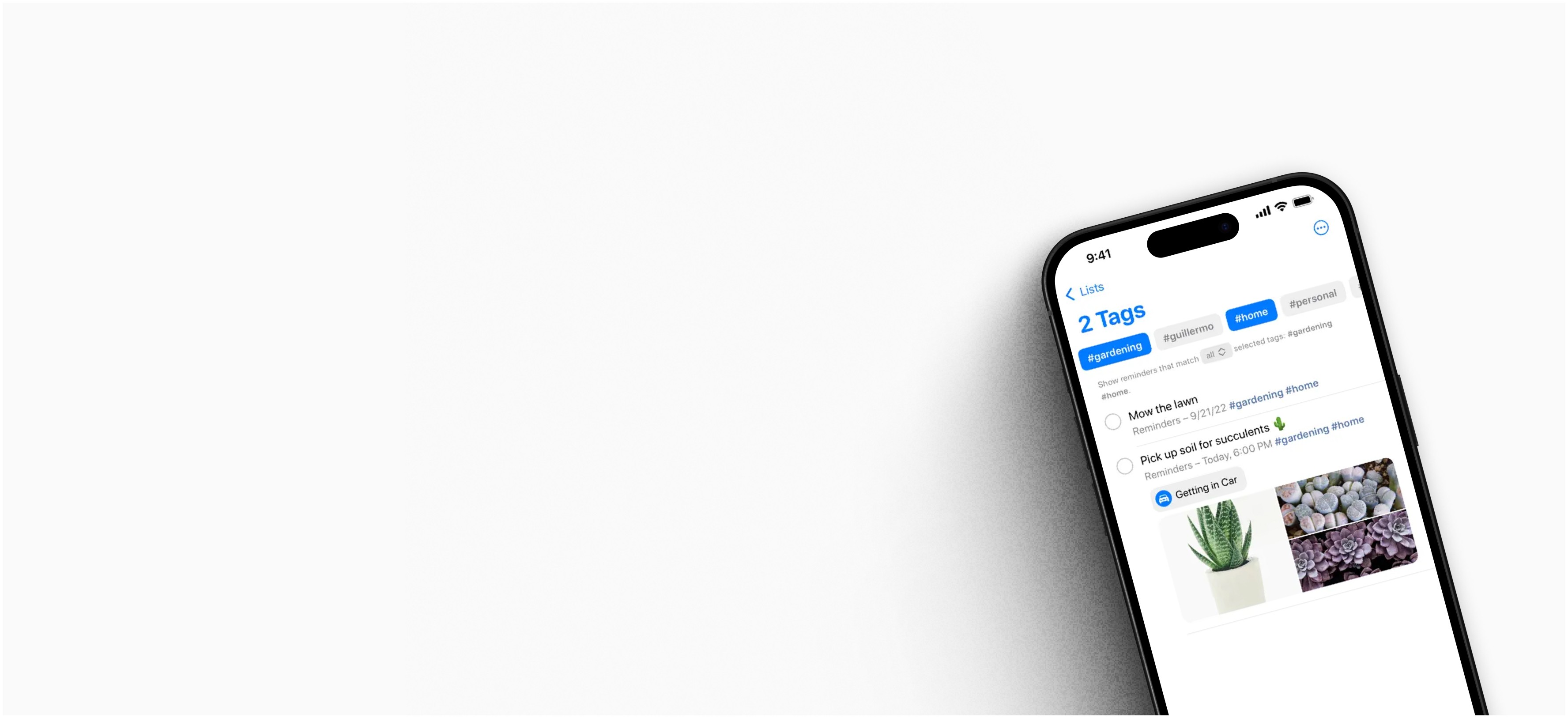
Download app
Ready to get more done? Download the app for free
and see how it can transform your daily routine.
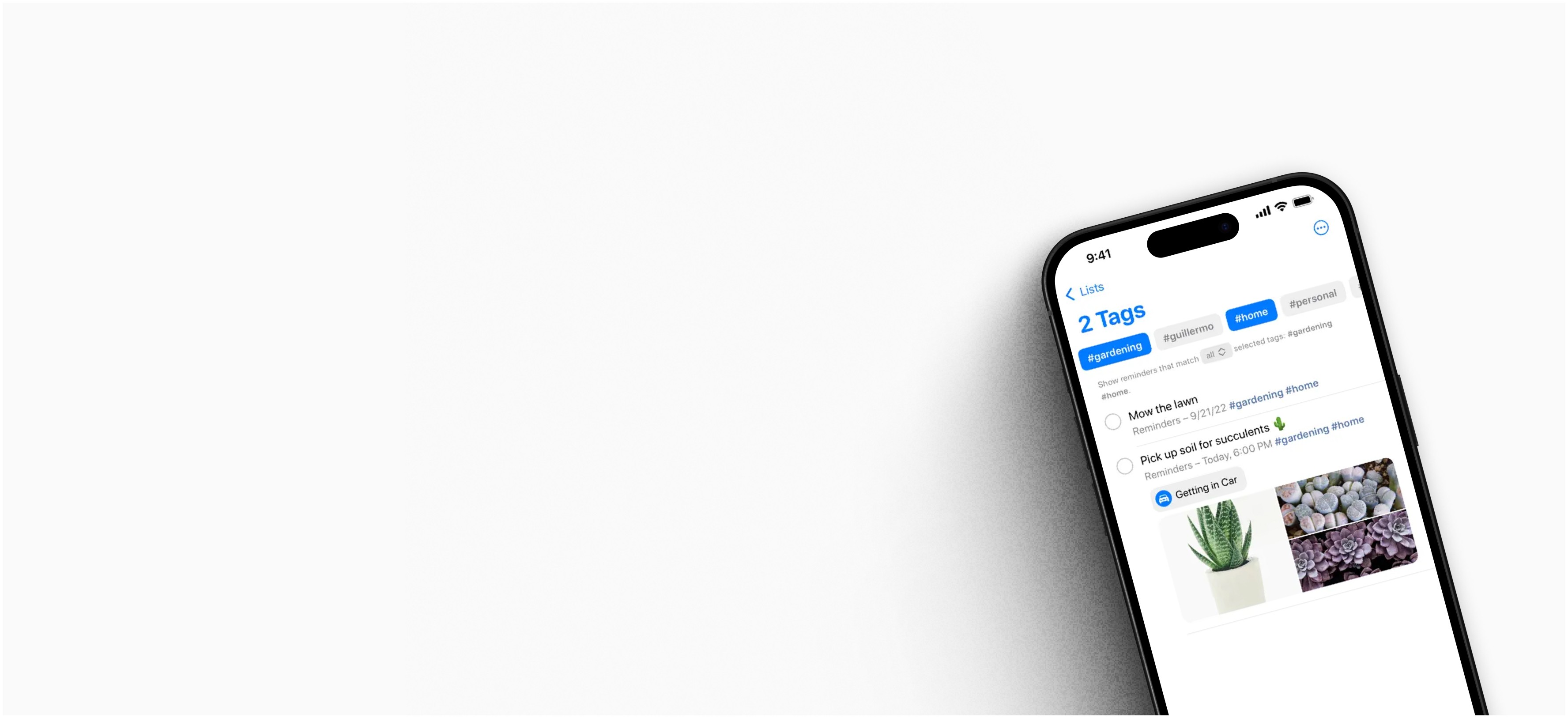
Download app
Ready to get more done? Download the app for free and see how it can transform your daily routine.
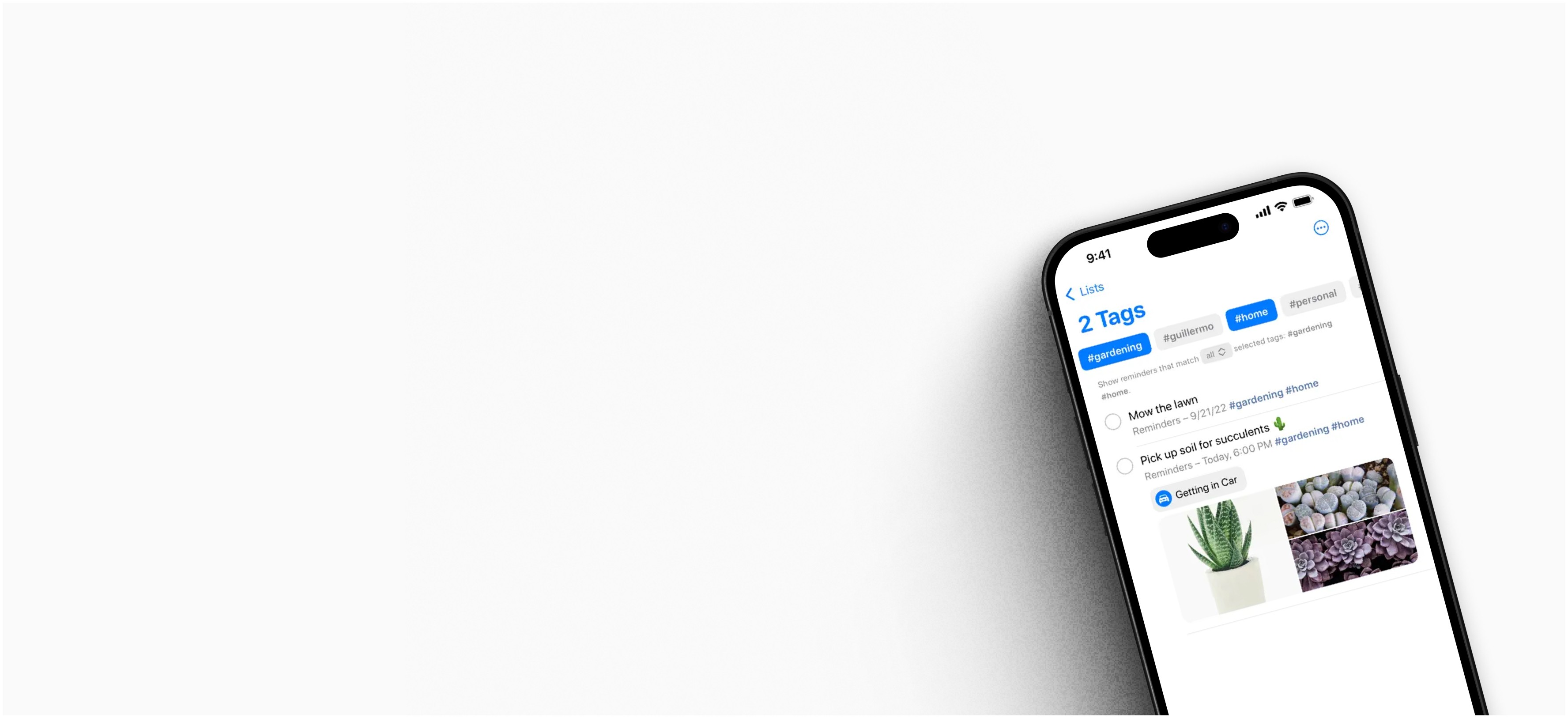
Download app
Ready to get more done? Download the app for free
and see how it can transform your daily routine.






